- Home /
Camera doesn't render Particle System correctly.
So... I was trying to make some cool visual fx for my game, but the particle system is not quite working... For me, at least.
Here's the deal:
Some particle systems in my scene work correctly, and others don't. If I move my camera to some specific angles, the particles simply disappear. The particles AREN'T 2D sprites. they're MESHES.
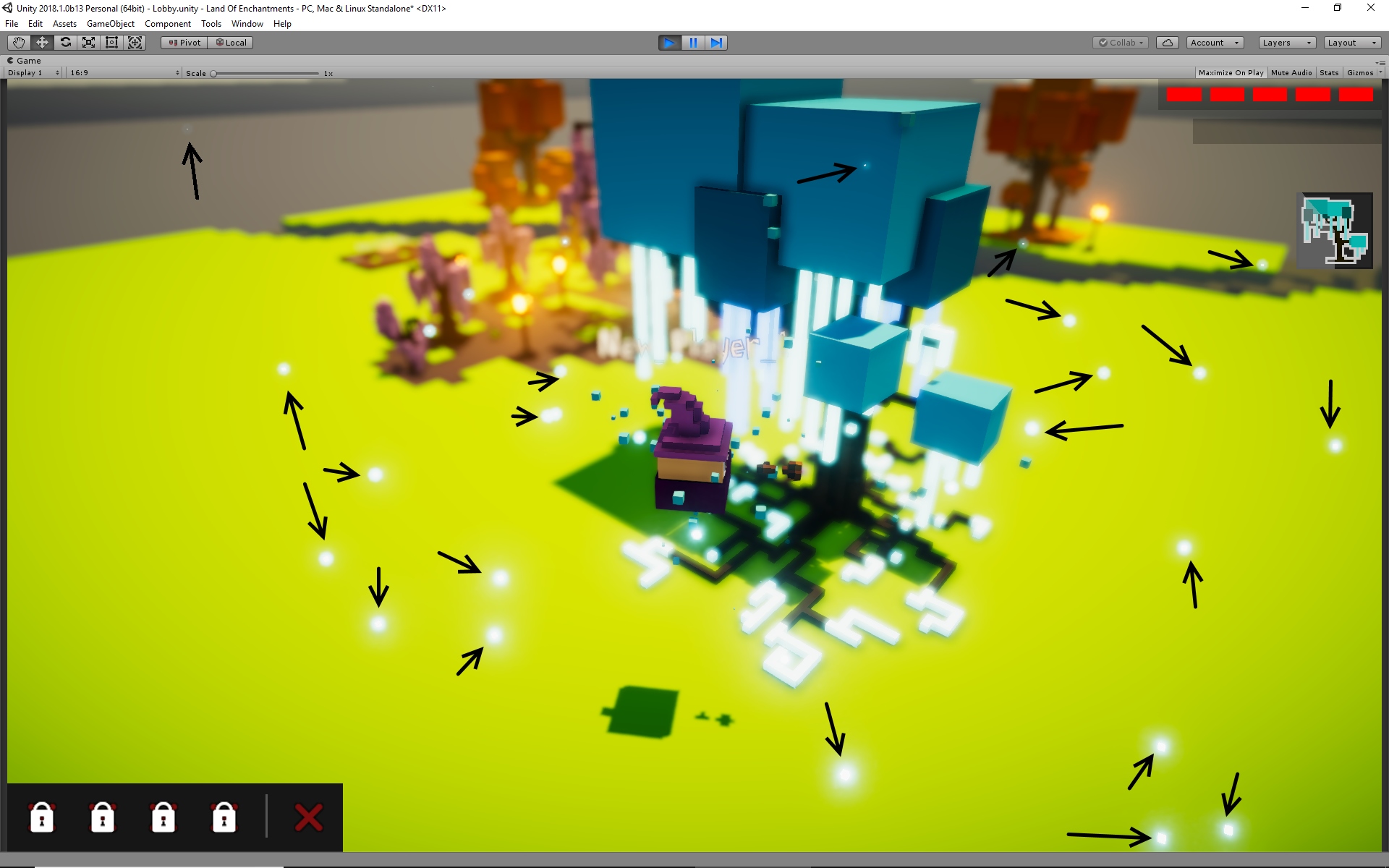
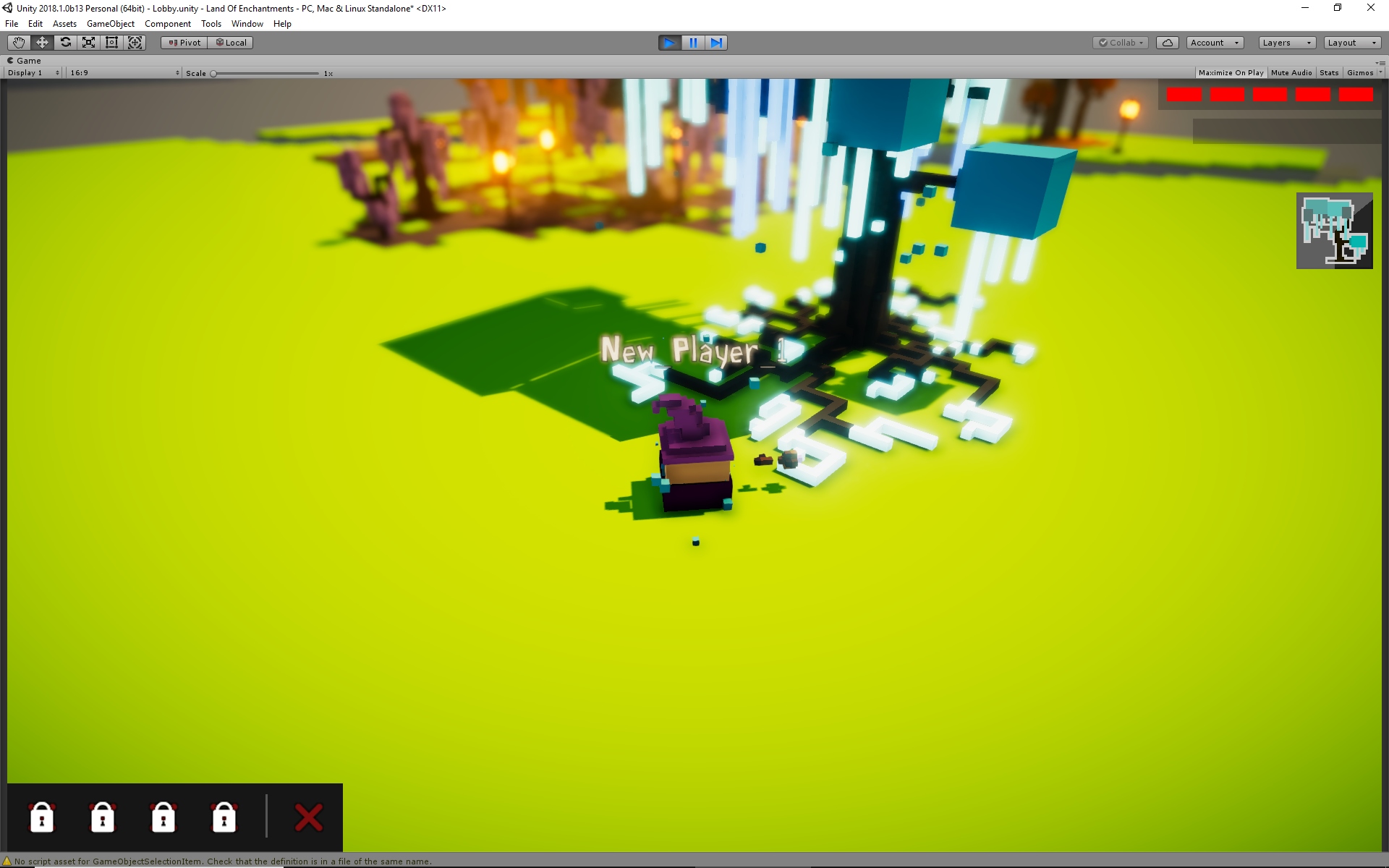
I have no idea on what's going on... Is it because I'm using Unity 2018.1b? This happens both on Edit and Play modes.
Also, the problem disappears once I activate the Trails...
Thanks in advance.
PS: I've already posted this same question at the Forums, but it seems as no one wants to answer me... ;p
PPS: Oh, now they've answered me... I've also sent a bug report.
Here's the link: https://forum.unity.com/threads/camera-doesnt-render-particles-correctly-at-certain-angles.526364/
Answer by IPanR · Aug 07, 2018 at 08:13 PM
I had a similar problem, my particles started do disappear given some camera angles. I noticed that meshes were projecting some type of shadow on my particles. I did a lucky guess, added a directional light, and the problem stopped. It was just a lucky guess and worked for me, maybe it can help!
Answer by EmretheGanjaRaiders · Dec 03, 2020 at 07:01 AM
have the same issue. sometimes a particle system dot appear but after 5 or 10 time restart its work. and after 3 min the same problem is repeating. have this weir problm since 2years
I also had this problem with particles being only visible from certain angles. I solved this by changing the Simulation Space from Local to World under Particle System. 
Also, another solution which worked was changing the Order in Layer option from 0 to something large, like 12 under Particle System -> Renderer 
Hope that helps.
Your answer