- Home /
ERROR - Could not find specified video device
I'm using Vuforia 7.1.34 (the newest edition when this question is asked) and Unity 2018.1.1f. I'm trying to make a simple AR game but whenever I press play the game screen turns black instead of turning on and get the video feed from the webcam on my laptop. I have an AR camera in the scene and deleted the normal camera. I have already gotten a license from the developer site at Vuforia and activated it and have already enabled Vuforia in the Unity project. I have been trying to fix this but I can't find a solution. I'm using a Windows computer (Windows 10). The error that comes up whenever I try to test run or play the game, is this: ERROR - Could not find specified video device. Please help me! Thanks in advance.
Answer by EdyTheVIper · Jun 02, 2018 at 09:06 AM
@Thor_Breki I guess you have the latest windows update, if you do this is the fix to your problem: https://www.howto-connect.com/webcam-not-working-windows-10-april-2018-update-1803/
Answer by geeksquad_21 · Dec 02, 2019 at 07:03 AM
This is an amazing post and informative too. I feel glad to read your articles and I recommend my friends to read your articles and shared our other peoples and I am waiting for new updates. Keep it up. Thank you so much for sharing this article with us.
visit our website for any help:- http://geektechsupports.co.uk
Your answer