2018.3 regression: ConvertToEquirect gives a black image
We are working on a feature that allows to take 360 panoram screenshots. It works great with Unity 2018.2 but it fails completly with Unity 2018.3. So we tried to debug it and noticed that ConvertToEquirect has a different behavior on both versions.
You can see that the equilateral in Unity 2017.2 is a success. 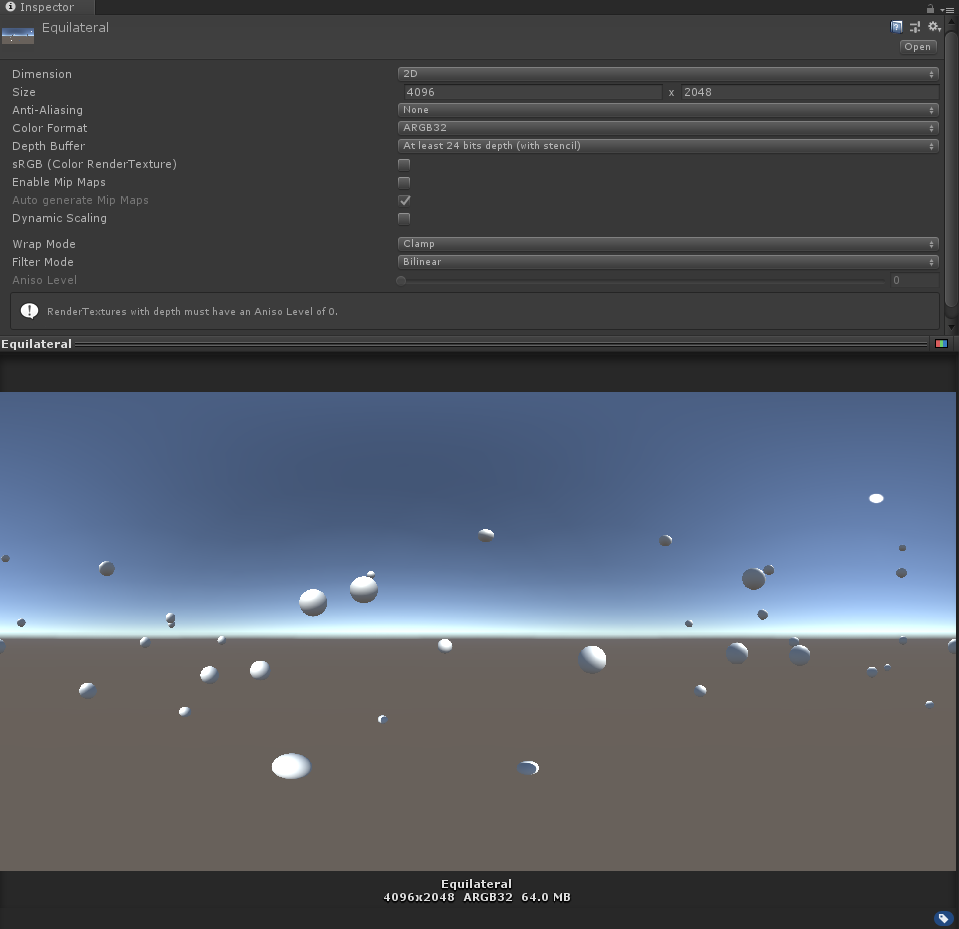 But it's not the case with Unity 2018.3.12.
But it's not the case with Unity 2018.3.12. 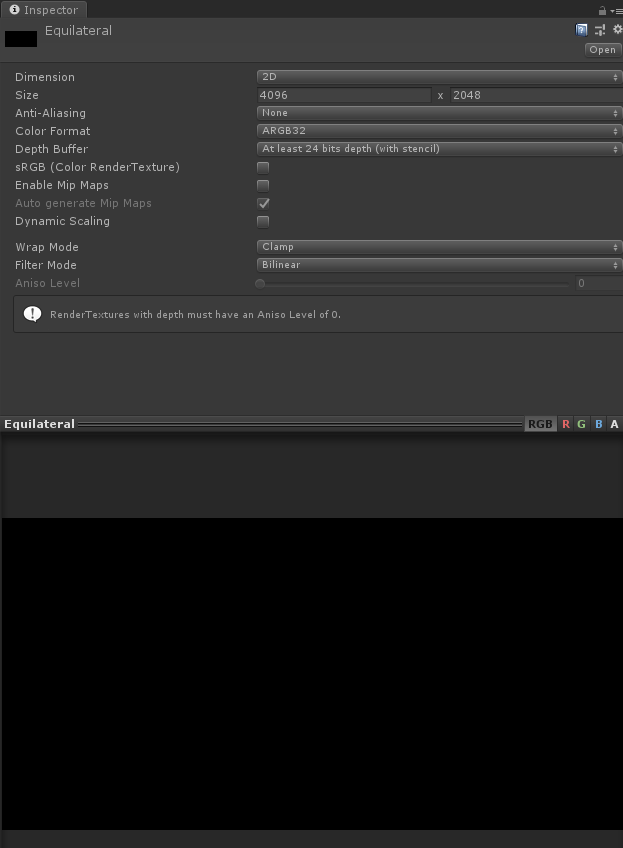
The code is the same for both tests, we are on WebGL and it fails with both WebGL 1.0 and 2.0.
Though the cubemap used to create the equilateral texture is ok with both versions.
Here is the code we used in our tests:
RenderTexture cubemap = AssetDatabase.LoadAssetAtPath<RenderTexture>("Assets/Cubemap.renderTexture");
if (!camera.RenderToCubemap(cubemap, 63, UnityEngine.Camera.MonoOrStereoscopicEye.Mono))
{
Debug.LogError("Render to cubemap failed");
return null;
}
RenderTexture equirectangularTexture = AssetDatabase.LoadAssetAtPath<RenderTexture>("Assets/Equilateral.renderTexture");
cubemap.ConvertToEquirect(equirectangularTexture, UnityEngine.Camera.MonoOrStereoscopicEye.Mono);
It looks like a regression coming with Unity 2018.3. Any idea how to workaround this ?
I have sent a bug report https://fogbugz.unity3d.com/default.asp?1146241_ke6f0iijhlh3umrk
Your answer

Follow this Question
Related Questions
Skybox rendred texture quality is poor 1 Answer
Building cubemap from runtime-loaded image 0 Answers
Render Pipeline Material Issue 1 Answer
Change Texture Shape of a texture through script 2 Answers
Rendertexture release error 1 Answer