Skybox rendred texture quality is poor
I want to create good quality skybox, but the quality of rendered skybox is poor... What am I doing wrong?
I have loaded cubemap texture (panoramic JPG), set texture size "8192 compressed", create material with shader Skybox\CubeMap and then Add component "Rendering > SkyBox" to main camera. The result if far from expecting...
I have loaded the same jpg into aframe web library, and the final panorama is better there.
Image of good render from Aframe: 
Image of not good render from Unity: 
Thank you!
Answer by Xdimx · Oct 26, 2016 at 12:48 PM
Well, after a day of researching, I probably found an answer:
Load exactly the same size of texture, that you set in texture size.
Set "Advanced" texture type.
Unselect "Create mipmap" checkbox
Set "Filter mode" to "Point"
And it will be a fine quality!
This works great! Although, in Advanced, set Non-power of 2 to none, too.
Your answer