- Home /
Polygon count and polygon type-Unity3D game
Hi! I have recently got a project of a Third-Person shooter game with different models and environment.Before getting into programming I wanted to make sure about the designing of models so I can guide 3D Modeller/Animators about my exact requirement. I have been looking for polygon count that unity3d supports in a real-time game , after going through different questions, I got an idea that polygon per character should be from 1500-4000 for PC games,
http://unity3d.com/support/documentation/Manual/Modeling%20Optimized%20Characters.html
But referring to this line "You may need to reduce the polygon count per mesh if the game can have lots of characters onscreen at any given time" I am wondering about the total polygon count for my scene, Like if I have total 6 character models in scene and more of different environments (buildings,bridges). What should be the total polygon count ?
And what type of polygon one is suppose to use in game
(Number of sides - Name of polygon)
3-triangle
4-quadrilateral
5-pentagon
6-hexagon
7-heptagon
8-octagon
9-nonagon
10-decagon
12-dodecagon
I hope, I have made my questions clear. I would appreciate every kind of help. Thank you
Asema, there are no "polygons" in video games. Everything is a triangle. Hope it helps.
Answer by hijinxbassist · Jun 20, 2012 at 07:31 AM
Every mesh is broken down to triangles in unity. So for basic well made meshes double the poly count and you will have the tri count. As for your broader topic this is subjective. While my pc and graphics card may be able to calculate and display x^10 triangles, an android or ios device with n power&graphics may only be able to display x^2 triangles. You can always do some quick experimentation regarding the issue by bringing in an ultrasmoothed model like 140,000 polys and see how the engine reacts(launch on all media forms for accurate results, maybe even make multiple of the same object(not instances) just to get an idea for yourself. I say 4000 might be low(but it is relative to the importance of the model!) a boss character for instance may be 7000, but most normal enemys are 2400, oviously there is only one(maybe) boss showing so you can do it easily(depending on end platform). The gist of what im saying is...there is no set number, since hardware changes so rapidly.
Additionally, since unity breaks the model down to triangles anyway...you can theoretically use any amount of sided polys as you want. GRANTED, unity will calculate this xPoly however it will and some triangles may be split in ways that are not optimal, i suggest staying with standard polys (4 sides) they break down nicely and always smooth very nicely in the modeling program(and is customary for well versed modellers).
Thing to gain from my post is 'main focus' if a model is background, dont waste poly space with unnecessary detail(use lower normal$$anonymous$$pas and detail(textures can be higher than poly but still slow a game to a standstill will huge size import/deployment)...Save this for the real focus of the game(main character, bosses, landscape if that is the main focus). Glad to help.
Your answer

Follow this Question
Related Questions
poly and vertex counting at runtime 6 Answers
Poly count limit for bump/normal map? 1 Answer
How to increase the polygon count? 0 Answers
How to make field painter like cities skylines districts? 0 Answers