- Home /
Adding movement to a 'walk in place' biped animation.
I have a 3ds max biped which is the source of all of my animation clips. I know how to export them, no problem. Mecanim works well with them. But my run cycle was terrible, so I got some reference footage, rotoscoped it in max to produce an 'in place' run cycle. Obviously when I added this clip to Unity it had no 'world movement' so it just runs on the spot rather than driving the mecanim avatar forward like my other ones do.
My question is: Is it possible to somehow artificially add world movement to my biped in max in such a way that Unity will recognise the movement? My animation has planted keys etc so just dragging the centre of mass along an axis would'nt help. And it seems as if it's not possible to animate the 'move all' feature.
Thanks.
Your answer