- Home /
Objects from Blender (FBX Exported) are scaled wrong.
Hi! I'm rather new at this, so please excuse my lack of knowledge.
I am trying to get models out of Blender (2.55 Beta) and into Unity 3. I am exporting the models from Blender 2.55 as FBX models, and then importing the FBX, as it seems that the standard way of importing Blender Models is broken with Blender 2.5X and Unity 3. The problem is that when I import my models, they are EXTREMELY small compared to their size when I modeled them in Blender. From research I have done, it seems this may be a problem with the Unity FBXimporter having the scale factor set to 0.01 by default. If anyone knows how to set the Scale factor to 1, that would be great!
*Note, I found a script online that claims to correct this issue, but as I said, I am brand new to Unity, so I'm not exactly sure how to go about using it. If a script is the only option, then do I need to add the script to EVERY FBX model I try to import?
Thanks in advance, Mike
If it is an editor script, then no. Create a folder called "Editor" and place the script in it. Then, the creator should give you information about how it works. $$anonymous$$ore than likely it will be based off of the relative path of asset. It might be something like "Assets/AssetsToBeRescaled" followed by the name of your model.
Answer by Jessy · Nov 06, 2010 at 10:07 PM
whateverNumber would be 1, for you.
As the docs for my first link there says:
This is an editor class. To use it you have to place your script in Assets/Editor inside your project folder.
Answer by roamcel · Jul 16, 2011 at 07:47 AM
Well you can even fix this in the easiest of ways, too.
Just access the -mesh- of the imported model, and you'll notice that it's scale is actually 0.01 in the inspector. Change it to 1, press APPLY, and voila problem solved.
This worked for me, seems like the simplest solution!
The link in the accepted answer is broken, and this simple mesh scale solution worked nicely. Thanks a lot.
$$anonymous$$y group hit this same problem, thanks for this. useful after all of this time.
Answer by sunseeker1988 · Aug 12, 2014 at 12:02 AM
great answer on the scale factor. For the new people to untiy reading this, you need to click on the models picture in the asset folder in unity and you can change the first option "scale factor". if you have drug your model into the scene view window and click on the physical model itself these options will not be present.
Answer by mrrusby · Oct 17, 2021 at 08:09 AM
the problem is that when exporting from blender, unity seem to ignore whatever scale you type in on export. The parent will have scale of 1( in unity) , but clicking on any child objects, they have a scale of 100
Your answer

Follow this Question
Related Questions
texture not applied, despite many attempts 2 Answers
FBX import from blender rotation slightly off 2 Answers
Blender Skeleton Animation Import Problem. 1 Answer
Collider scale problem with Blender import 1 Answer
Fatal error with import from Blender 2 Answers