- Home /
Why are there so few tutorials on 3D chess in Unity?
There are an enormous amount of Unity courses from Unity 4.x to Unity 2020 on Udemy and not one has a basic 3D chess game - regular 3D or VR 3D. There are some on YouTube, but the best ones for beginners is in console C, and that does not help me in Unity.
I was able to set a board and chess set and implement drag and drop but it is not working that well. I want to be able to highlight the square to show where a piece can move, chess piece selection, etc. My idea is more for learning openings and have not even considered an engine until I have experience. I want to implement some features that 2D side scrollers have like winning coins etc. for making the right move.
It seems a basic chess game is not worth an instructors time. The only chess game course on Udemy is the one using Visual scripting with Unreal but I don't want to go that route. I want to stay with Unity.
Having said that, I am wondering if I should consider making the game in 2D before jumping into 3D and eventually VR. My end goal is VR for everything to be honest. Anyone have any thoughts on All this?
If I had money, I would find someone to help me but that is currently not an option, even for $1 a minute.
Answer by Llama_w_2Ls · Feb 08, 2021 at 07:35 AM
Chess is a simple game in design, with endless complexities within it, such as openings, special moves such as castling and en-passant etc. Chess in 2D, and 3D are almost identical in my coding experience, but I would start off with 2D, as it is easier to get your head around the code design in 2D.
I'm guessing it's not that popular among tutorials, since it is an intermediate or even advanced coding experience, as you'll have to work with making smart AI later down the line, and efficiencies in win-checking and check/checkmate etc.
As with other board games, such as tic-tac-toe, you define a grid, and you create the grid in a way, so that you can easily win-check. For example, loop through the grid and see if diagonal pieces line up etc. For chess, the grid is much larger, but the pieces' movements are constrained, which make knowing where the piece is allowed to move, a little simpler, but win checking ultimately harder.
For example, for the pawn, you could write a script like this:
public bool HasAlreadyMoved;
public bool PieceToTheLeft;
public bool PieceToTheRight;
public void ShowMoves()
{
// Moving this piece
if (HasAlreadyMoved)
// Highlight square in front of it
else
{
// Highlight two squares in front of it
HasAlreadyMoved = true;
}
// Taking pieces
if (PieceToTheLeft)
// Highlight square infront and to the left
if (PieceToTheRight)
// Highlight square infront and to the right
}
The PieceToTheLeft bool and the PieceToTheRight bool can only be assigned values when you define a grid, with spaces to move. If you want to know how to do this, let me know below, and if you find anything confusing or not answering your question, please ask. @JoseGarrido62
Your answer