- Home /
I need help with moving an object on only the Y axis with mouse input
I need help badly and i don't know where i'm going wrong, i'm trying to move a ball on the Y axis only when i click and drag the mouse. When i click, it's not following the ball, and when i go too far, the ball just goes crazy and i can't figure out why its doing this. This is the part of the code that i need help with.
if (Input.GetMouseButton(0)){
float TouchPosY = (float) ((Input.mousePosition.y/1000)* 10);
Vector3 TouchPos = new Vector3 (0.0f, TouchPosY, 0.0f);
if(Input.mousePosition.y/185 - 1.1 > 0){
// This is the line where it goes up
transform.position = Vector3.MoveTowards(transform.position, TouchPos, 10 * Time.deltaTime);
} else if (Input.mousePosition.y/185 - 1.1 < 0) {
// This is the line where it goes down
transform.position = Vector3.MoveTowards(transform.position, TouchPos, -10 * Time.deltaTime);
}
Store x and z position in temp variables.
Apply transformation.
Reassign position using the stored x and z values and the current y value.
float pos_x = transform.position.x; float pos_z = transform.position.z; //transform.position = ..; transform.position = new Vector3(pos_x , transform.position.y, pos_z );
Or do it the other way around:
Vector3 pos = transform.position;
//pos.y = ...
transform.position = pos;
Would constraints be an option for you??
http://docs.unity3d.com/ScriptReference/RigidbodyConstraints.html
You could use RigidbodyConstraints.None when the mouse button is up to remove the X and Z constraints. :) Just another option
Answer by maccabbe · Sep 18, 2015 at 03:06 AM
First don't directly use the position of the mouse on the screen to determine the position of an object in the world, Screen Space != World Space.
Second, if your target is below your current position then you still want to go towards your target. To go towards a target use a positive value for the third variable of Vector3.MoveTowards. It doesn't matter if you are going up or down but if you are going towards or away to the target.
If you are using an orthographic camera then you can convert screen coordinates to world coordinates with Camera.ScreenToWorldPoint. For instance
using UnityEngine;
public class NewBehaviourScript : MonoBehaviour{
void Update () {
if (Input.GetMouseButton(0))
{
float TouchPosY = Camera.main.ScreenToWorldPoint(Input.mousePosition).y;
Vector3 target = new Vector3(0.0f, TouchPosY, 0.0f);
transform.position = Vector3.MoveTowards(transform.position, target, 10 * Time.deltaTime);
}
}
}
If you are using a perspective camera then you need more details on how you want to calculate the target y value. For instance, you could use Camera.ScreenPointToRay to get the ray coming out of the mouse and calculate the point on the line x=0 closest this ray then use the position of this point as the target position.
http://docs.unity3d.com/ScriptReference/Vector3.MoveTowards.html http://docs.unity3d.com/ScriptReference/Camera.ScreenToWorldPoint.html http://docs.unity3d.com/ScriptReference/Camera.ScreenPointToRay.html
Your answer

Follow this Question
Related Questions
Get angle around a specified axis. 1 Answer
Distance interaction 0 Answers
Drag GameObject with mouse in just one axis 2 Answers
Problem with lerping Y axis 0 Answers
Make the gameobject flip to the direction it is being dragged to? 1 Answer