- Home /
Character animation problem
Hello!
Have a little confusing problem.
My character consists of a biped skeleton, head, upper, and lower parts.
Now, when I did all the animations, it seems as if unity only animates the biped, and not the parts as well.
The Head, Lower, and Upper parts also contains animation keyframes (like cloth and hair moving) but Unity does not combine them.
Now when i play my e.g. idle animation, the player mesh animates, but the hair, body, and legs mesh does not animate.
So everything works, except for the moving hair and clothing.
I tried attached the "Animation" part to the head, lower, and upper parts, added the same animation frames, did a "Gameobject.find" function, but when I say for instance: "PlayerUpper.Animation.Play(wave);" it does not animate and I get the following error:
Assets/Standard Assets/Character Controllers/Sources/Scripts/Powerup2.js(23,38): BCE0023: No appropriate version of 'UnityEngine.Animation.Play' for the argument list '(UnityEngine.Animation)' was found.
Any thoughts?
Answer by Jason B · Mar 29, 2011 at 11:31 PM
Almost anything that isn't "baked" into your animation as key framed bone deformation won't work outside of your program once it's exported to FBX. For instance, if I run a cloth simulation in Lightwave for a cape on my walking character, and then export the FBX, the cloth will no longer flow because it has no bones in it and I did not animate it by hand with key frames. It was animated using a special physics plug-in that only works through Lightwave.
If you want the clothing to move with the body, you will have to assign the clothes to animate with your skeleton; same with the hair, you will need to control it with bones.
If you wanted however, if you have long hair, you could have it dynamically flow in-game by assigning a skinned cloth to it. Read the manual to see pretty much step by step how to set that up.
To some degree you could do the same with the clothes, but the clothes will rely firstly on the movements of the body, so no matter how you cut it, you're going to have to animate the clothing with the skeleton you're using to deform your character.
Your answer