- Home /
Plane intersection creates light artifact
Hi there fellow Unity users, I am having an issue with an artifact I don't know how get rid of. Currently we are in the development of a horror game, and are creating a level within a mansion.
What we want is some directional light that shines through the windows, though by installing a directional light artifacts occurs near the walls and floors which we can't seem to figure out why.
Anyone know why this occurs and how to get rid of it?
Notes:
The walls and floor is consisting of two planes without backfaces
Yes, the planes a properly connected. I even had them intersect each other and the error still occur.
Other light sources creates the same artifact
No difference between hard and soft shadows
The artifact can be reduced by reducing the bias, but that doesn't solve the issue, and aliasing occurs instead.
The image attached illustrates the issue, the top image you can see the artifact which reaches between the wall and floor intersection.

Answer by Eric5h5 · Nov 06, 2012 at 04:27 PM
The walls and floor is consisting of two planes without backfaces
That's the problem...the wall needs to be modeled as an actual wall, with some thickness and two sides.
Yeah, I can see by using two boxes the artifact will not be there either. Then I have a question though, in order to save vertices it is common procedure to use planes as it is not necessary to see their backfaces. How do they generate shadows? Is it by baking light maps?
I imagine the shader used for generating the shadow geometry has backface culling turned off.
I never really solved the issue, but from discussing the issue with other Unity gurus the issue seems to appear when utillizing planes.
If you model the wall with two sides (two planes facing opposite directions) and a little bit of thickness, then the problem goes away. It's not really anything to do with planes per se...a very thin box will have the same issue.
Answer by Paulius-Liekis · Nov 06, 2012 at 03:49 PM
Try adjusting shadowmap resolution.
General recommendation: use lightmaps instead, you will get better quality and much better looking lighting.
I am not sure if I am using the light maps correct, but I am afraid they are creating the same artifact
Forget it, light maps really seems to do the trick and damn, they really create some amazing lighting. Though I would still be interested in knowing why the shadow mapping is conflicting with two planes.
Your answer