- Home /
Unity Indie - Indoor Lighting / Shadows
I have an interesting problem, that I haven't heard much about. Simple question - What way (If any) would I be able to utilize Unity Indie's shadows in Indoor scenes?
If I try using directional lights, the walls block the light, making it completely dark inside.
Thanks for any help/tips you share! :D
Try moving a directional light into the indoor scene, bring its intensity way down?
I don't think that works.. I'll try it later though!
You're right, that doesn't work my top-down camera test scene doesn't have a "ceiling" per se. Is lightmapping the scene an option for you?
@getyour411, @surfistinhu Directional Lights are always considered to be infinitely far away - moving their transform position around in the scene has zero effect.
@idunlop_oefun has given the correct answer.
Yes, I said move one into the indoor scene (i.e add it) and also echoed that @idunlop_oefun has given the right answer.
Answer by idunlop_oefun · Jan 19, 2014 at 03:19 AM
Mark the MeshRenderer on the walls as not casting a shadow.
For the most part that work perfectly. The one problem I can see with this is that now the walls can't cast shadows onto the floor... For now though this was excellent. Thanks for the tip! :)
Answer by surfistinhu · Jan 19, 2014 at 03:17 AM
Well, it does not work what getyour411 is talking, simply delete the directional lights, after this goes on GameObject tab> Create another, directional lights, if not resolved, can be a problem with the directional lights package, download this case and import this new file and add the Hierarchy: https://dl.dropboxusercontent.com/u/99253328/directionalligh_unity.unitypackage
Your answer

Follow this Question
Related Questions
Shadow artifact 0 Answers
(help) separated shadows for aligned objects 0 Answers
Prevent 2d light from leaking through walls 0 Answers
Circle artifact appears when camera follows player 0 Answers