- Home /
High Poly vs Low Poly with 3D Modeling?
Ok, so the title is pretty obvious. Im fairly new to unity and i know just about how to do most things inside the game engine, but my biggest problem is when i import my 3D models from Blender into Unity.
I have made a house with well over 500-1000 different shapes in Blender. When i was testing the house in unity (Before it was finished with around 200 shapes) and everything works just fine, then when i import the finished house Unity seems to make an empty game object with the name of my house but it doesn't import the physical house!
It may seem like i imported it wrong but no matter what i do i cannot seem to get it into Unity.
I have heard of Low poly count and High poly count in 3d modeling but i have no idea what it is and why i need it. Do i need to make the house lower poly? I don't want to have to take out important objects on the house just so i can use it in Unity.
If you know what the deal is please help me! (i have little knowledge on the Modeling half of this problem)
$$anonymous$$ost modern 3d games use materials that support normal maps. These can add a large amount of detail to a model without actually incresing the polygon count. Normal maps are created by baking the details of a high-poly to an uv map and then using this normal map with a low-poly model. That means that most models are created twice, in high and low detail.
Answer by clunk47 · Mar 31, 2014 at 06:21 AM
There's a poly limit, but it's per model for the most part. Usually if you're doing an entire scene of object like the interior of a house, it's best to import things as separate meshes in Unity, then place them where they need to go. Import your house model, then import your couch model or whatever u have, place it in the unity scene where it needs to be, and so on with the rest of the objects. Otherwise, do lower poly for the entire blender scene. I think it is or at least used to be a 64k poly count max per model. But if being too many polies is the case, you'll get a warning in the console.
Your answer

Follow this Question
Related Questions
Poly count limit for bump/normal map? 1 Answer
Blender Modeling To Unity 3D. 1 Answer
Polygons, NURBs & Sub-Divisions 2 Answers
How do I acces 4-gons (quads) from script 0 Answers
How to export blender model into unity with textures 2 Answers