- Home /
[CLOSED] {Solved} small problem with Mixamo animation
Hello Unity Community.
Issue : Mixamo animations controlled with the animation state-machine.
Unity Version : 4.3.4f1 ( problem happens in this version of unity.)
Other Unity Version : 4.0.1f4 ( the version i currently use. ) ( this probelm doesn't happen in this version of unity. )
models affected by problem: 1 (they all use mixamo rigged animations.)
objects - items affected by problem : 0
scripts affected by problem : 2 ( mainly attached to the character's bones. for controlling movement and a character Editor system.)
problem in short : Player's model doesn't animate fully when used with the animation state machine. ( half animated )
problem in more detail : when i start unity 4.3.4 and control the character, the legs are animated fine, but the top part of the model's body doesn't animate. this has occurred on all of my characters that use the animation state machine, and that i use the control scripts on. the scripts are defined as this. ( one script is to control the model's Spine, Spine 2, and Head they are a modified version of the Mouse look script. and The other script is to orient the same bones when i have the character in the Character Editor - Modified version of the Smooth Look At script.)
photo Of issue :
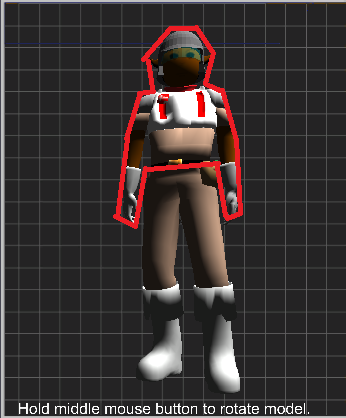
Info On Photo : highlighted in red, is where the model stops all animations when controlled via the state machine. ( when controlled, the area in red just displays the default rigged position. But the legs work fine.
i do think it starts at the spine and works it way up. but i'm not sure. but i'll test more tomorrow. to find the problem until someone sheds light on the problem.
just wanna know if anyone uses Mixamo in their projects and have had this problem before.
i'm sorry if this question was a little hard to understand, as it was hard to word the problems in a decent way.
thank you-
Ownerfate.
Answer by ownerfate · Feb 20, 2015 at 02:12 PM
And once again i found out the problem with this also.
when you update your Unity game engine, Mixamo's rigged model only functions if the original bones are kept the same name they were given. ( which sucks because i don't like tagging things unless i have to ) but that was the issue.
ANSWER
DO NOT RENAME THE BONES.
Your answer