FireBaseScript from asset. Something is wrong.
Hello, I'm having one error in asset which is called "Fire and Spell Effects" which is free. Script name FireBaseScript.cs. I have error on line 79-81. I have no idea how to fix this... On console it shows me this error:
layer numbers must be between 0 and 31
UnityEngine.Physics:IgnoreLayerCollision(Int32, Int32)
DigitalRuby.PyroParticles.FireBaseScript:Awake() (at Assets/PyroParticles/Prefab/Script/FireBaseScript.cs:81)
DigitalRuby.PyroParticles.FireConstantBaseScript:Awake() (at Assets/PyroParticles/Prefab/Script/FireConstantBaseScript.cs:79)
//CODE
using UnityEngine;
using System.Collections;
namespace DigitalRuby.PyroParticles
{
[System.Serializable]
public struct RangeOfIntegers
{
public int Minimum;
public int Maximum;
}
[System.Serializable]
public struct RangeOfFloats
{
public float Minimum;
public float Maximum;
}
public class FireBaseScript : MonoBehaviour
{
[Tooltip("Optional audio source to play once when the script starts.")]
public AudioSource AudioSource;
[Tooltip("How long the script takes to fully start. This is used to fade in animations and sounds, etc.")]
public float StartTime = 1.0f;
[Tooltip("How long the script takes to fully stop. This is used to fade out animations and sounds, etc.")]
public float StopTime = 3.0f;
[Tooltip("How long the effect lasts. Once the duration ends, the script lives for StopTime and then the object is destroyed.")]
public float Duration = 2.0f;
[Tooltip("How much force to create at the center (explosion), 0 for none.")]
public float ForceAmount;
[Tooltip("The radius of the force, 0 for none.")]
public float ForceRadius;
[Tooltip("A hint to users of the script that your object is a projectile and is meant to be shot out from a person or trap, etc.")]
public bool IsProjectile;
[Tooltip("Particle systems that must be manually started and will not be played on start.")]
public ParticleSystem[] ManualParticleSystems;
private float startTimeMultiplier;
private float startTimeIncrement;
private float stopTimeMultiplier;
private float stopTimeIncrement;
private IEnumerator CleanupEverythingCoRoutine()
{
// 2 extra seconds just to make sure animation and graphics have finished ending
yield return new WaitForSeconds(StopTime + 2.0f);
GameObject.Destroy(gameObject);
}
private void StartParticleSystems()
{
foreach (ParticleSystem p in gameObject.GetComponentsInChildren<ParticleSystem>())
{
if (ManualParticleSystems == null || ManualParticleSystems.Length == 0 ||
System.Array.IndexOf(ManualParticleSystems, p) < 0)
{
if (p.startDelay == 0.0f)
{
// wait until next frame because the transform may change
p.startDelay = 0.01f;
}
p.Play();
}
}
}
protected virtual void Awake()
{
/*79*/ Starting = true;
/*80*/ int fireLayer = UnityEngine.LayerMask.NameToLayer("FireLayer");
/*81*/ UnityEngine.Physics.IgnoreLayerCollision(fireLayer, fireLayer);
}
protected virtual void Start()
{
if (AudioSource != null)
{
AudioSource.Play();
}
// precalculate so we can multiply instead of divide every frame
stopTimeMultiplier = 1.0f / StopTime;
startTimeMultiplier = 1.0f / StartTime;
// if this effect has an explosion force, apply that now
CreateExplosion(gameObject.transform.position, ForceRadius, ForceAmount);
// start any particle system that is not in the list of manual start particle systems
StartParticleSystems();
// If we implement the ICollisionHandler interface, see if any of the children are forwarding
// collision events. If they are, hook into them.
ICollisionHandler handler = (this as ICollisionHandler);
if (handler != null)
{
FireCollisionForwardScript collisionForwarder = GetComponentInChildren<FireCollisionForwardScript>();
if (collisionForwarder != null)
{
collisionForwarder.CollisionHandler = handler;
}
}
}
protected virtual void Update()
{
// reduce the duration
Duration -= Time.deltaTime;
if (Stopping)
{
// increase the stop time
stopTimeIncrement += Time.deltaTime;
if (stopTimeIncrement < StopTime)
{
StopPercent = stopTimeIncrement * stopTimeMultiplier;
}
}
else if (Starting)
{
// increase the start time
startTimeIncrement += Time.deltaTime;
if (startTimeIncrement < StartTime)
{
StartPercent = startTimeIncrement * startTimeMultiplier;
}
else
{
Starting = false;
}
}
else if (Duration <= 0.0f)
{
// time to stop, no duration left
Stop();
}
}
public static void CreateExplosion(Vector3 pos, float radius, float force)
{
if (force <= 0.0f || radius <= 0.0f)
{
return;
}
// find all colliders and add explosive force
Collider[] objects = UnityEngine.Physics.OverlapSphere(pos, radius);
foreach (Collider h in objects)
{
Rigidbody r = h.GetComponent<Rigidbody>();
if (r != null)
{
r.AddExplosionForce(force, pos, radius);
}
}
}
public virtual void Stop()
{
if (Stopping)
{
return;
}
Stopping = true;
// cleanup particle systems
foreach (ParticleSystem p in gameObject.GetComponentsInChildren<ParticleSystem>())
{
p.Stop();
}
StartCoroutine(CleanupEverythingCoRoutine());
}
public bool Starting
{
get;
private set;
}
public float StartPercent
{
get;
private set;
}
public bool Stopping
{
get;
private set;
}
public float StopPercent
{
get;
private set;
}
}
}
Hello, I'm having the same exact problem .. I see there are no replies here, but have you been able to fix the problem, because I can't really find a solution anywhere?
@$$anonymous$$V95 Hello, I tried to fix this specific problem but unfortunately I was not able to do it. I just ignore it and still everything works pretty well. :) This warning message does not prevent Unity to Build the game.
Answer by canacarirose · Aug 31, 2017 at 09:20 PM
The fix is adding an if check in the Awake method in the FireBaseScript:
protected virtual void Awake()
{
Starting = true;
int fireLayer = UnityEngine.LayerMask.NameToLayer("FireLayer");
// Need to make sure we have layers
if(fireLayer >= 0 && fireLayer < 32)
UnityEngine.Physics.IgnoreLayerCollision(fireLayer, fireLayer);
}
Answer by julien-conan · Jan 23, 2019 at 01:45 PM
Same error solved in Pyro Particles package, thanks.
Your answer