- Home /
Crosshair Distance Indicator
I have this grappling hook that can travel a certain max distance towards terrain and will return if it doesn't hit anything.
I want the crosshair to indicate a red cross if the distance of the terrain that the player is looking at is too far to grapple to, but remain the same if the player is close enough to grapple to the terrain.
A suggestion was to cast a Physics Ray from the camera and see the distance from the ray to an object, but I don't know how I would achieve this, nor if this would actually solve the issue. I thought maybe I could use the float "distanceToHook" as depicted in the first script. Can someone point me in the right direction? Thanks :)
SCRIPTS:
This is the first grappling hook script.
public class GrapplingHook : MonoBehaviour {
public GameObject player;
public GameObject hook;
public GameObject hookHolder;
public float hookTravelSpeed;
public float playerTravelSpeed;
public static bool fired;
public bool hooked;
public GameObject hookedObject;
public float maxDistance;
private float currentDistance;
void Update()
{
if (Input.GetMouseButtonDown(0) && fired == false)
{
fired = true;
}
if (fired == true && hooked == false)
{
hook.transform.Translate(Vector3.forward * Time.deltaTime * hookTravelSpeed);
currentDistance = Vector3.Distance(transform.position, hook.transform.position);
if(currentDistance >= maxDistance)
{
ReturnHook();
}
}
if (hooked == true)
{
hook.transform.parent = hookedObject.transform;
transform.position = Vector3.MoveTowards(transform.position, hook.transform.position, Time.deltaTime * playerTravelSpeed);
float distanceToHook = Vector3.Distance(transform.position, hook.transform.position);
^^^^^^^^^^here is the variable i thought i could use.^^^^^^^^^
player.GetComponent<PlayerMovement>().gravity = 0f;
if (Input.GetMouseButtonDown(0) || distanceToHook < 2)
{
ReturnHook();
}
}
else
{
hook.transform.parent = hookHolder.transform;
player.GetComponent<PlayerMovement>().gravity = -35f;
}
}
void ReturnHook()
{
hook.transform.rotation = hookHolder.transform.rotation;
hook.transform.position = hookHolder.transform.position;
fired = false;
hooked = false;
}
This is the other script that detects if the terrain can be hooked or not.
public class HookDetector : MonoBehaviour {
public GameObject player;
void OnTriggerEnter(Collider other)
{
if(other.tag == "Hookable")
{
player.GetComponent<GrapplingHook>().hooked = true;
player.GetComponent<GrapplingHook>().hookedObject = other.gameObject;
}
}
}
Answer by ThomasOr · Jan 07, 2020 at 10:46 PM
You could run the check like this:
// Pre-distance checks such as mouseDown and notHooked
RaycastHit hit;
Ray ray = Camera.MainCamera.ScreenPointToRay(0.5, 0.5); // You can use Input.mousePosition as an alternative to the middle of the screen (0.5, 0.5)
if (Physics.Raycast(ray, out hit)) {
if (hit.distance <= maxHookDistance) {
progressWithHook(hit); // A method that will deal with the actual hook functionality
} else {
badHook(1); // A method that creates the red cross etc.
} else {
badHook(0); // Possible fail states such as 0 being noObjectSelected and 1 being maxDistanceExceeded etc.
}
That code creates a ray from the centre currently outputting camera (unless you replaced 0.5, 0.5) which will tell you (through a RaycastHit object instantiated as hit) if it hit an object (this is what Physics.Raycast returns), the GameObject which it hit and a distance calculation (of C# type float). Additionally, you could use the hit GameObject to check for a tag or scripts.
Feel free to comment on this or DM me (no idea if unity answers has DM ngl, also hope that unity doesn't rep limit comments (fairly sure it doesn't)) if you've (being anyone reading this) got any questions.
Apparently the ScreenPointToRay(0.5,0.5) cannot convert the double to a float. Should I use mouse position ins$$anonymous$$d? Also, the hook is slightly off centred to make it seem like it is held in the right hand. It doesn't go directly towards the centre of the screen. How can I propel the hook towards the centre of the screen ins$$anonymous$$d of just forwards?
Your answer

Follow this Question
Related Questions
Crosshair disappears? 2 Answers
first person crosshair 3 Answers
FPS Tutorial problem 1 Answer
Moving Object At MousePosition.X 1 Answer
Need to lock the mouse but not in middle - OCULUS RIFT 1 Answer