- Home /
Can't add property to animation
I'm trying to add animator parameter to animation, but I can't make that. Similar with another parameters.
What I'm doing wrong?
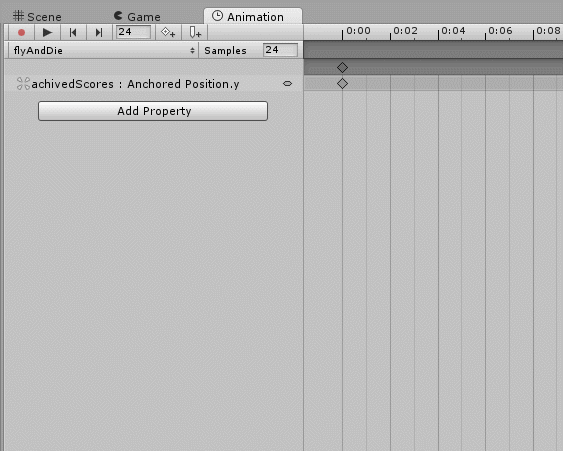
I like this form of demonstration to explain a question a lot. It's nice to see.
Answer by Chris333 · Jun 17, 2015 at 09:16 PM
Hi,
when you click on the property there is on the right side a plus button. Just scroll to the right side with the horizontal bar.
When you see it you can't un-see it anymore :D (First time I almost smashed my keyboard)
Argh! Thanks for the clue.
Drag & drop, double-click, and Enter (once the property is selected) should really all work to do that same thing - as opposed to that (not necessarily visible by default) button.
I love you, Unity, but really - UI/UX 101 here. The animation editor does continue to improve slowly over time, which is nice - but that's definitely one to add to the list.
Thanks a lot! next time I should google it first before wasting 15 $$anonymous$$s ;p
I just lost half an hour to this before googling. That left/right scrollbar should be considered a bug. Good grief.
Answer by RakNet · Dec 21, 2017 at 10:59 PM
This is ridiculous. I had this same problem for 15 minutes. Unity needs to fix this.
Answer by DevilCult · Jul 12, 2018 at 10:42 AM
Like freaking hours im trying to figure out how to animate blocking at this. I saw a + on the right side in some videos then couldnt see why its there, who would tought of that horizontal scroll bar. It just got blended with the 500 other button on screen, why not make it large enough? i mean 20 pixel more on the right wont kill anybody.
Your answer