Updated to 2019.1.12f1 and now have 62 errors
Updated to 2019.1.12f1 and now have 62 errors. Project had no errors prior.
What happened
Updated to 2019.1.12f1
How we can reproduce it:
Update from 2018.2.10f1 to 2019.1.12f1.
Most errors are assembly reference related and associated to UI Elements. I already tried reimporting assets. I tried deleting manifest and new one didn't help.
License type: Pro
Bug Reported. Case #: 1172477
Version 2019.1.12f1_f04f5427219e
Computer MB Pro Intel Core i5 2.7 GHz 8 GB ; Intel Iris Graphics 6100 1536 MB ; Mac OS X
I imagine I could go in and deactivate all references that point to non-existent packages and hope it doesn't screw anything up, but I'd like to know why the packages didn't arrive in the new build and where to find them.
Answer by meta_monkey · Jul 29, 2019 at 05:18 PM
For those interested, Unity answered the bug report and the fix cleared all errors. Solution below.
Hi,Thanks for reaching out to us!
It looks like the issue is caused by the Unity Recorder. The scripts used by it are referencing Libraries that were either changed or deleted. Perhaps you have installed the Recorder from the Asset Store before upgrading?
Deleting Unity Recorder folder from the Assets gets rid of the errors. I have then re-installed the Recorder via Package Manager and this seems to resolve the issue.
Please let me know if this helps.
If you have any further questions feel free to add them in your reply.
Best regards,
Gytis Customer QA Team
Your answer

Follow this Question
Related Questions
Updating Unity means losing compatibility old projects? 0 Answers
How do I uninstall a older unity version. 2 Answers
After upgrading to Unity 2019.9 (from 2019.6) everything is pink. 1 Answer
Project upgrade takes very long time 0 Answers
class CreateBuiltinWindows or method couldn't be found after 2018.2 update, how fix? 1 Answer