- Home /
VS Code doesn't autocomplete or show errors.
Hi i started learning C# for unity, I understood the syntax and all, i already use vs code for java, C++ and web, it works fine, but for C# as i am following a tutorial i found that it doesn't autocomplete unity related stuff, such as GameObject, the Input class and its methods, whats weird is that it autocompletes functions like update or fixedUpdate. 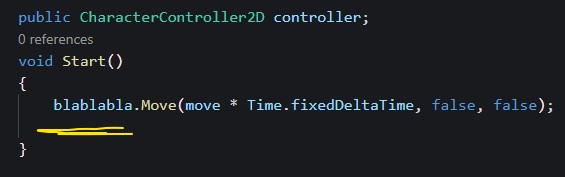 in here i should get an errorbut i dont, ofc i get it in the editor: error CS0103: The name 'blablalbla' does not exist in the current context.
in here i should get an errorbut i dont, ofc i get it in the editor: error CS0103: The name 'blablalbla' does not exist in the current context. 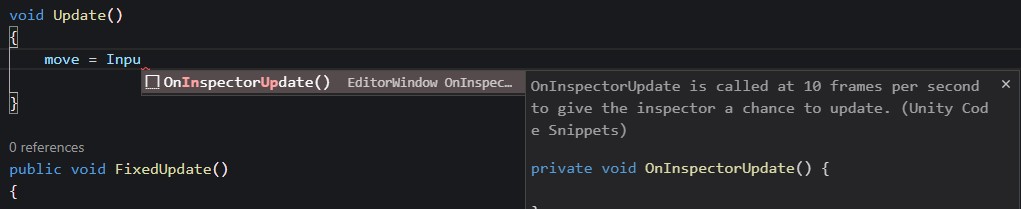 also here why cant vs code detect the Input class, isnt it imported from one of these: using System.Collections; using System.Collections.Generic; using UnityEngine;
also here why cant vs code detect the Input class, isnt it imported from one of these: using System.Collections; using System.Collections.Generic; using UnityEngine;
everything is a mess,
ps i do see all the assets and other scripts in the explorer tab, and i can access other classes in the assets and their methods. here is what ive done: i downloaded SDK and dotnet correctly, i set the code editor path correctly in preferences/ExternalTools, i got C# extinction, and a unity snippets extinction by unity.
Your answer

Follow this Question
Related Questions
Accessing other scripts in C# with Visual Studio. 1 Answer
Visual Studio 2015 debugger can no longer attach to Unity after installing RC3 1 Answer
Building WMR apps in Visual Studio 1 Answer
Visual Studio 2015 causing Unity to hitch if left open. 0 Answers
Visual Studio Community (Monodevelop 2) and Task Highlighting 0 Answers