- Home /
Oculus Rift VR no longer working in my game (I'm on 2019.2.0a13)
I cannot get Oculus Rift VR working in my game anymore (I'm on 2019.2.0a13).
It was working in the 2017 build but now I keep getting the two errors below:
Could not load symbol ovrp_EndEye2 : The specified procedure could not be found.
XR: Oculus could not be loaded: Failed to load symbol ovrp_EndEye2.
Could not load symbol ovrp_SetDepthProjInfo : The specified procedure could not be found
Virtual Reality SDK Oculus failed to initialize. Will attempt to enable None instead.
All I see is a view from the level's floor on my PC screen and neither the headset nor controllers have any effect whatsoever (inside the headset it just shows Oculus Home as though the game isn't even running):
Anyone got any clues?
Answer by metalted · Apr 30, 2019 at 01:09 PM
I had the same problem a couple days ago. Are you sure you have an object with the OVRManager in the scene ? Is the problem still happening when you start a new project? In the player settings, is VR support selected? If yes, click it again to reimport vr settings. In the player settings, are the two options underneath the oculus checked? Try disconnecting the HDMI from your GPU and reconnecting it.
I think the problem started with me closing my laptop while working in a project. It didn't like the sleep mode in combo with the oculus. I also read something about backing up the ... folder, it think it was the library folder. Not sure can't check but its the one with the input settings in it. Backup your project, remove the folder and let unity reimport the scripts and stuff.
What's the OVR$$anonymous$$ananger and what object should it be added to? I didn't have to do this before, at least not directly that I'm aware of.
Edit: I just checked and the OVRPlayerController object in my game already has the OVR$$anonymous$$anager script attached by default.
VR is selected in the Player Settings. The two options below Oculus are not selected but they just appear to be optional anyway, and selecting them doesn't fix any of the errors.
I've also tried importing Oculus Integration from the Asset Store too but that just causes loads of other bugs that weren't there before (like over a thousand red errors and a few hundred yellow), so I went back to a version with whatever Oculus stuff was included previously.
Yeah thats no good then. Looks like your message is telling that it cant find XR or Oculus. $$anonymous$$aybe reinstalling the oculus sdk will help?
Also when the oculus sdk isnt found it will try to load "None", for me there is always the OpenVr underneath oculus in the player settings. And it will try to load that. $$anonymous$$aybe that will help?
How do I reinstall the Oculus SD$$anonymous$$? I've tried downloading the Oculus Desktop stuff in the Package $$anonymous$$anager but it didn't really seem to make any difference.
And using the OpenVR lets me see the game in the headset but the Touch controllers still don't work at all, and obviously this also means that I still wouldn't be able to do anything on the Rift, which is the platform I'm primarily developing it for right now, as it still doesn't work with that. So the OpenVR stuff is only a half short-term fix for now, just to see something in the headset, I presume. :-o
Your answer