- Home /
Setting timed detonations with the detonator kit
Well I imported the detonator package, really liked it, and wanted to use it for force power type things, for which it worked well. The problem was I also wanted it to do some cool effects for animations, like ex/ a pic of the earth having one nuke going off on it, then 4 more, then a whole bunch of them, but how do I set a time constraint, so that they will go on after x seconds?
At the top it mentions explode() can set it off after a time, but I have no idea how to format that. I think it may be simplier than actually rewritting an addtional code.
Why did you post the Detonator code? We all know what it looks like, there's no need to clutter up your post, you could have just asked how to use it.
Answer by qJake · Jun 26, 2010 at 06:38 AM
You can write a script to do it, using one of the following two methods:
Coroutines
Use a coroutine, something like this:
void Start() { StartCoroutine(BlowStuffUp()); }
IEnumerator BlowStuffUp() { yield return new WaitForSeconds(5); // Spawn explosion here yield return new WaitForSeconds(3); // Spawn more of them here }
Invoke
Use Invoke(), like this:
void Start() { Invoke("Detonate", 3); }
void Detonate() { // Spawn explosion(s) here. }
Edit:
Since you edited your post and asked yet another question, you use Detonator simply by instantiating one of the prefabs it gives you. When a detonator object is spawned, it explodes, and then it automatically cleans itself up when it's done, so all you need to do is Instantiate() one of the prefabs.
But... what if I want Javascript? Where's the Pseudocode? :)
Don't worry that was only half my question, I just wanted a start :)
@jack, that comment was aimed at @SpikeX, since he's so fond of Pseudocode :) http://answers.unity3d.com/questions/13485/should-we-use-pseudocode-more-on-unityanswers
haha I know that, but the point was even still I didn't ask the complete question, which is an alternative to pseudocode, having users be limited to one part of their questions answered properly, so less knowledgable programmers would not be confused, but would have a start ins$$anonymous$$d to work from.
@Cyclops Haha... I'm not fond of it, I just wanted to start a discussion to see if it would be useful here ;) Still, touch. :P
Answer by Symyon · Nov 23, 2012 at 03:33 PM
Uncheck the explodeOnStart option, and then ,in your code, call the Explode() method whenever you want.
Your answer

Follow this Question
Related Questions
Detonator Kit, Explode when hitting key 1 Answer
Unity Explosion Framework didn't work 0 Answers
Timed intervals? 2 Answers
Detonator and it's volume threshold 0 Answers
Detonator Framework works, but explosion edges are noticeable 1 Answer