- Home /
How to repair a broken Package Manager
Hello, I've downloaded an older project from the cloud now that I've got time to actually do something about it.
But when I opened the project some rather mysterious exceptions popped up in the log:
Assets/Scripts/MoveCam.cs(86,3): error CS1070: The type 'UnityEngine.RaycastHit' has been forwarded to an assembly that is not referenced. Enable the built in package 'Physics' in the Package Manager window to fix this error.
Assets/Scripts/MoveCam.cs(89,7): error CS1070: The type 'UnityEngine.Physics' has been forwarded to an assembly that is not referenced. Enable the built in package 'Physics' in the Package Manager window to fix this error.
Now I figured I could fix this in the Package Manager... But it's just a grey screen. I get following log warning though:
Style sheet not found for path "Packages/com.unity.package-manager-ui/Editor/Resources/Styles/Main_Light.uss" UnityEngine.GUIUtility:ProcessEvent(Int32,IntPtr)
Does anyone have an idea what I can do to fix this issue?
Answer by Trevdevs · Aug 17, 2018 at 09:14 PM
Maybe some one more experienced could give you better advice here but I hope you made a backup cause that sounds like a error having to do with upgrading a project from an old unity version to a newer one. I would say create a new project with the newest unity version and copy over your assets folder.
Yeah, I figured I'd have to do that. Just hoped there was some other way to fix it.
Answer by aounmuhammad47 · Mar 03, 2019 at 07:48 PM
Assets/RFPSP/Scripts/Effects/WeaponEffects.cs(32,9): error CS1070: The type `UnityEngine.ParticleEmitter' has been forwarded to an assembly that is not referenced. Enable the built in package 'Particles Legacy' in the Package Manager window to fix this error also facing this problem, anyone here can solve my problem indeed? @FireStone720
Answer by tayyabhanif03 · Apr 03, 2020 at 08:42 AM
Assets/RFPSP/Scripts/Effects/WeaponEffects.cs(202,91): error CS1061: Type UnityEngine.ParticleEmitter' does not contain a definition for Emit' and no extension method Emit' of type UnityEngine.ParticleEmitter' could be found. Are you missing an assembly reference?
Your answer