- Home /
help i full screen unity package manager and can't exit it
I opened the unity package manager and pressed full screen but then I can't exit it I tried to press spacebar + shift but it didn't work I restarted my pc but still it didn't work how can I exit the full screen here is the screen:
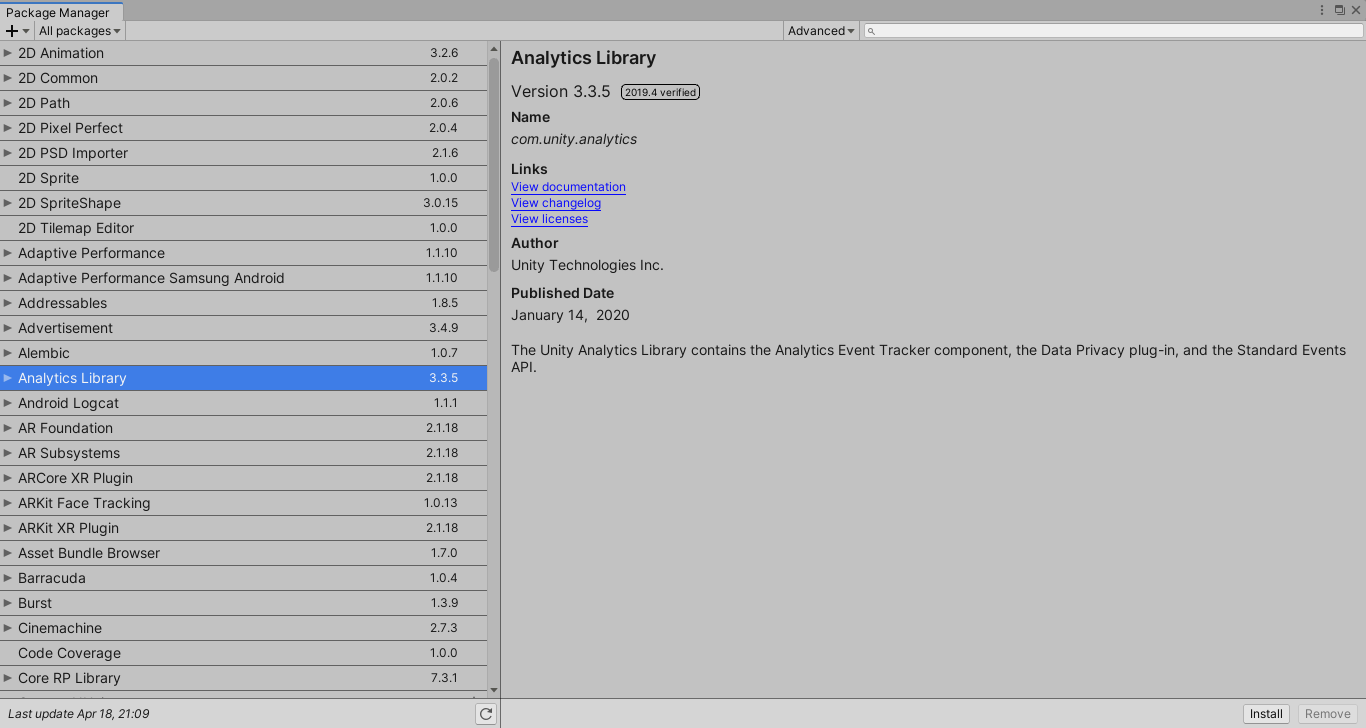
,i open the unity package manager to download a package I press the full-screen icon and it got full-screened but I can't exit it I press spacebar+shift but it didn't work I also restarted my pc but still, it doesn't work pls help I'm a programmer making my dream game but I can't cuz I can't exit the full screen
Answer by Harry_Drew · Apr 18, 2021 at 08:07 PM
I assume you've tried clicking the X in the top right hand corner or the minimise button in the top right? If you have try clicking on the "Package Manager" text in the top left and dragging your mouse around? It might not work but its worth a shot :)
Your answer

Follow this Question
Related Questions
Unity 2018.3.11f1 Failed to start the Unity Package Manager local server process 1 Answer
Unity does not start - package manager error 0 Answers
Unity Package Manager Error 0 Answers
Unity 2018.1.6f1 Unity Package Manager Error 0 Answers
Unable to import items from package manager - Unable to get local issuer certificate 0 Answers
