- Home /
Absolute Rendering Pause
Hello i am creating a game that runs as a static installation all day in a kiosk system, it is restarting in a complex scene that remains to be a still image until some button input. i would like to reduce the renderingcosts to zero during that phase because nothing changes and i don't want the videocard burn out for that...
suggestions for a methode, please? Allready tried timescale = 0 ...
Answer by Sjiggle · Jul 04, 2013 at 02:37 PM
What you could do is render the scene to a render texture, set all objects in the scene that are visible to invisible after the render texture rendering (except for the gui elements), draw a fullscreen quad with this render texture and wait for user input. Once there is user input you enable all previously disabled elements and start the "heavy" rendering again.
Futher you could use some techniques to make sure you are not rendering thousands of times per second, see this [link][1].
This solution still renders, but only renders a full screen quad instead of continuous shading. [1]: http://answers.unity3d.com/questions/15574/fixed-frame-rate.html
Answer by KMKxJOEY1 · Jul 04, 2013 at 02:41 PM
You could render the camera and save to a png on the HDD (I would suggest somewhere in appdata). Unity has a built in rendering function (Application.CaptureScreenshot), but there are other options as well. Then load an empty level displaying the saved image as GUI
Other ways:
Your answer