- Home /
CrossPlatforminputManager errors despite all the files being in the project.
So I've made a Survival Shooter based on the tutorial on the website. I then decided to import a bunch of assets into it so I could use the tutorial's assets with it.
The original scenes and assets I made contain a FirstPersonController with the ability to grab objects as well as fire other objects when grabbed. I wanted to add enemies from the Survival tutorial.
However, I keep getting these errors:
Assets/Standard Assets/CrossPlatformInput/Scripts/CrossPlatformInputManager.cs(3,46): error CS0234: The type or namespace name
PlatformSpecific' does not exist in the namespaceUnityStandardAssets.CrossPlatformInput'. Are you missing an assembly reference?Assets/Standard Assets/CrossPlatformInput/Scripts/CrossPlatformInputManager.cs(18,32): error CS0246: The type or namespace name
VirtualInput' could not be found. Are you missing a using directive or an assembly reference? - Assets/Standard Assets/CrossPlatformInput/Scripts/CrossPlatformInputManager.cs(19,32): error CS0246: The type or namespace nameVirtualInput' could not be found. Are you missing a using directive or an assembly reference?Assets/Standard Assets/CrossPlatformInput/Scripts/CrossPlatformInputManager.cs(3,46): error CS0234: The type or namespace name
PlatformSpecific' does not exist in the namespaceUnityStandardAssets.CrossPlatformInput'. Are you missing an assembly reference?
I know that I have the files in the Assets that they complain about, but no matter what I do, I don't know what to do to prevent these errors from popping up.
Answer by hryhall · Oct 19, 2016 at 10:39 AM
@Czar-Man @jeremiaz MY DUDES I FOUND THE SOLUTION!! All you need to do is import the files when you go to import the standard assets. ill put some pictures to show you what to look for. It took me about a day and a half to fix this error, and I had to take matters into my own hands because there was nothing on the internet to solve the problem, and yeah, sorry im 5 months late lol. 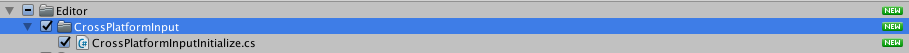
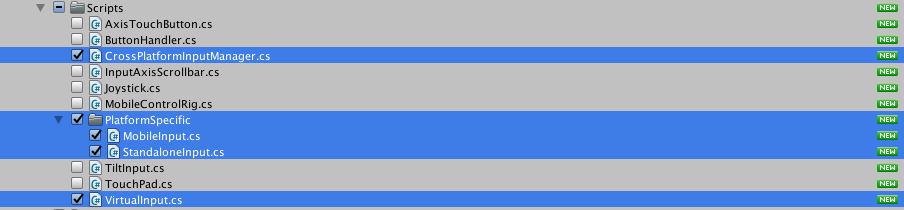
You need to scroll down a bit to find CrossPlatformInputManager.cs and the other ones, but once you import them youll be good to go :D
Answer by BurningThumb · Oct 31, 2016 at 08:34 PM
I had this problem because a different asset pack had already included crossplatforminput. Once I got rid of it from that asset pack everything was fine.
Answer by mfahdirshad · Feb 01, 2018 at 08:51 PM
Actually its not all about importing the package ! instead add following line in your script after importing Unity standard asset> import package> CrossPlatformInput. (Make sure you check all of them). If you are facing the same issue even after importing the package, then add following lines in the beginning of your script:
using UnityStandardAssets;
using UnityStandardAssets.CrossPlatformInput;
Moreover, also consider @BurningThumb solution.
Thank You and Love from Pakistan.
Answer by jeremiaz · Aug 11, 2016 at 01:19 AM
I'm on the same page here and I could not find any answer to this problem. Have you found how to fix it? Thanx
Answer by johnlanz · Sep 02, 2016 at 09:17 AM
I was having the same problem. I think it will be fixed if you reimport the asset and there's a popup that ask you to changed your project settings. Or you can go to Assets/Run Api Updater
Your answer

Follow this Question
Related Questions
CrossPlatformInput 0 Answers
How to use input manager on iOS 0 Answers
CrossPlatformInputManager doesn't work on Android 0 Answers
Unity StandardAssets CrossPlatformInput (MobileInput Buttons) for Crouching issues 0 Answers
Tutorial Assets for commercial use? 2 Answers