- Home /
Unity Editor extremely slow, TerrainComposer / high grass amount
Hello all,
I purchased and have been using TerrainComposer coupled with the Relief Terrain pack to make highly detailed terrain. I find when coupled with large amounts of grass, draw calls end up being well into the thousands. Despite this, when built the project runs at a stable 45 to 60 fps consistently. My problem is with the editor. When a terrain is added with high amounts of grass it becomes extremely unresponsive, e.g asset folders take forever to open, navigating through gameObjects with attached scripts lags ALOT. Any further editing is basically impossible.
So my questions are: Is it at all possible to lower quality in the editor and increase in the built / running game view? How?
Is there any possible way to reduce the intense draw calls for grass?
Thank you!
Answer by AlwaysSunny · Nov 09, 2014 at 09:40 PM
Not sure why this specific scenario is causing this issue, but you can turn down terrain detail density in the general settings tab of terrain inspectors. Contact the plugin author if the problem can't be readily fixed.
Your answer