- Home /
Staggered Animations - Do I use Pre-fabs ?
(explaining this might be harder than the answer so please bare with me)
I have several animations that I need to play in a specific order. But some of the objects cannot be there at the beginning of the sequence.
Imagine one cube(1) and out of that slides another cube(2), just one simple animation. Now I need another cube(3) to slide out from cube(2) so they are all in a line.
Herein lies my problem... the third cube can't be in the scene till after cube(2) has run its animation or it will spoil the effect.
I was going to use a series of coroutines/wait for seconds statements to stagger them, but how in hells name do I stagger the animation of an object that isn't yet in the scene ?
Really need some help on this one please guys ???
Answer by GameVortex · Jan 11, 2015 at 05:35 PM
A quick fix might be to just set the scale of all the hidden objects to zero (0, 0, 0) before playing the animations and then have the animation itself set the scale to 1 when it starts playing.
I never thought of that (didn't even realise I could). I was thinking of doing a Russian doll type thing to hide all the additional pieces. Would just need to get a little creative with my models.
Like your idea though, will def have a look into that.
:)
Your answer

Follow this Question
Related Questions
Animation Curve or Coroutine? Performance question. 1 Answer
Coroutine / Switch case 1 Answer
Cannot get animation to play until finish without holding down the button 1 Answer
Best way to decouple character attack animations? 0 Answers
Blender animation exported to FBX Not attached to GameObject 1 Answer