Question by
RohnekKdosi · Sep 15, 2018 at 03:30 PM ·
projectreinstall
Make project show up
Hi,
I had to reset my computer (due to a Windows update screwing up my connection and nothing working) which unfortunately deleted Unity on my computer. After installing it again I noticed that my projects no longer show up on my starting page. How do I make them show up?
Thanks in advance
Comment
Have you tried to simply click on the "open" button in the launch window and browse your project? Then, your project should show up automatically.
Your answer

Follow this Question
Related Questions
Whole UI flickering when animated. 9 Answers
Water Shader is pink 4 Answers
Cooldown between MouseClick Detection 1 Answer
Adding Scripts to Unity Doesn't Correctly Update Visual Studio Solution Or Project 1 Answer
Failed to resolve packages 2 Answers