Failed to resolve packages
Hi, as the title says, when I try to create a new project I get this error 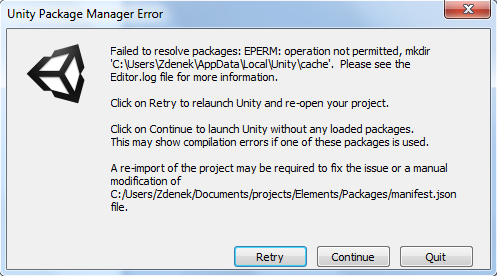
It says that Unity doesnt have permittion to create a folder... for some reason , so I tried to run Unity as admin and it doesn´t help. Is there anyone who can help me with this?
Answer by unity_1magvin1 · Oct 16, 2018 at 06:53 AM
I wonder if I ever get help on Unity forums... -_- It´s been weeks and nothing
Answer by KristynaPavlatova · Jun 16, 2020 at 04:51 PM
Hi! I know you asked this question a really long time ago but I encountered a very similar problem today and managed to fix it. My PC was not allowing unity to edit the AppData folder which is along the way of the path described in your error message.
floor the path described in the error message picture
C: > user > Zdenek > to this folder where you will see the AppData folder
the AppData folder may look a bit different from the other folders (it is not as bright as the others)
right-click on the AppData folder > properties > security (top) > Edit (middle right)
go through the users and find the one that is you. If you are not sure just find one that doesn't have anything or at least one "Allow" box checked.
check the "Full control" box from the "Allow" column
Apply (save) the changes
Now Unity should be able to resolve the packages because now you (the current) the user has permission to do "whatever" with the AppData folder. :) I am including error messages that I have got.
Disclaimer! Since I am no expert with Windows I am not really sure what consequences come from having a Full control over the AppData folder but I believe if you are the only one using your computer then it shouldn't be a problem to leave it like this.!
Your answer