- Home /
How can I get a list of specific game objects in the object picker opened from an ObjectField()?
Hi all,
I have a tiny problem with the object picker. If I specify in the `ObjectField()` function the type of one of my scripts (not base types like Texture2D or Font), the object picker — the window which lets us select an asset from the scene or the assets folder — does not return the list of my assets which have the script on them.
The object picker does return only geometry prefabs (plane, cylinder, cube, Arial...). I have found a workaround that makes filtering on the whole GameObject type and make a check to know if there is a component on it, but it would be more convenient to have the list of a specified object type from the assets folder.
For the sake of completeness, if I set the `allowSceneObjects` to `true` in the `ObjectField()` function, the filter works correctly: it lets the object picker display only game object which contains the specified script type.
Also, is it normal that my markup wasn't taken into account in my question?
Your answer

Follow this Question
Related Questions
EditorGuiLayout - Objectfield 1 Answer
EditorGUILayout.ObjectField cannot be changed. 1 Answer
why I Cant Add Multiple Objects to the "Object Field" in Editor Window? 3 Answers
EditorGUILayout.ObjectField does not allow me to select a script. 1 Answer
How can I get the full path to an object in an ObjectField? 3 Answers