- Home /
EditorGUILayout.ObjectField does not allow me to select a script.
I am trying to make a custom editor window to make a node-editor for the AI in my game. Currently the nodes themselves are displaying nicely (with one or two little bugs), but the object fields I have on each node aren't working. I have a base class script called "State" which is meant to represent an AI State:
[System.Serializable]
public class State : ScriptableObject
{
public StateIDs _id;
[SerializeField]private List<TransitionBase> _availableTransitions;
//some irrelevent code
}
and then the node is a class which looks like this:
namespace Assets._Custom._Scripts._Editor
{
[System.Serializable]
public class Node
{
public int _id;
public Rect _box;
public State _state;
public FSMNodeEditor _owner;
public Node(int ID, Rect rect, State initState, FSMNodeEditor owner)
{
_id = ID;
_box = rect;
_state = initState;
_owner = owner;
}
public Node(int ID, Rect rect, FSMNodeEditor owner)
{
_id = ID;
_box = rect;
_state = (State)ScriptableObject.CreateInstance(typeof(State));
_owner = owner;
}
public Node(Rect rect, FSMNodeEditor owner)
{
_id = 0;
_box = rect;
_state = (State)ScriptableObject.CreateInstance(typeof(State));
_owner = owner;
}
public Node(FSMNodeEditor owner)
{
_id = 0;
_box = new Rect();
_state = (State)ScriptableObject.CreateInstance(typeof(State));
_owner = owner;
}
public void DrawNode(int id)
{
EditorGUILayout.ObjectField(_state, typeof(State), false);
if(id != _id)
{
Debug.LogError("Given ID and Node ID do not match");
return;
}
if(GUILayout.Button("Join Node"))
{
_owner.JoinNode(id);
}
if(GUILayout.Button("Delete Node"))
{
_owner.NodeDeleted(id);
}
GUI.DragWindow();
}
}
}
As you can see, I am trying to use EditorGUILayout.ObjectField to enable me to choose a State to edit in that Node. Problem is, when I create a node in the editor window and click on the button on the object field, no States pop up. There is nothing to choose. I tried making a "TestState" derived from the base State class, but no luck. It just says "None" when I try to choose a State. I even tried dragging TestState onto the object field, but it didn't let me put it in there.
So what is going wrong? Is it because State is a ScriptableObject?
Thank you for any help.
Answer by Meatgrind · Oct 25, 2016 at 08:06 AM
Seems that the ObjectField only takes some basic types for filtering the AssetDataBase: if I use typeof(MyOwnComponentClass) it will indeed display "None" and when clicking the small circle, will display an ObjectSelector Window with an empty, unusable list.
But it will accept typeof(GameObject) or some other Unity asset types, and will show a filtered list of Prefabs, AudioClips, etc. if needed. I'd wish it had more usability for scripts.
Your answer