- Home /
Unity splash image not full fill up entire screen
Hello friends, I have a splash image to show clients when user opens application.But this image never fill up fullscreen.I can give all details about mobile screen and image resolution.Normally I know Android application works with 480X320 resoultion images.But its not fill up entire screen.My android device resolution 800X480.Please help me that which is best resolution to fill entire page for splash image ?
Thanks
Answer by Josh1231 · Jul 25, 2013 at 11:49 AM
change it to scale to fit (letter-boxed)
But which resolution? Even i did scale to fit.Its not working fullscreen
did you code this? because if you did you should have the texture put up in OnGUI() and have width = Screen.width and height = Screen.height then apply it to the texture so it shows full screen, if you didn't try it like this you should try.
I didnt code.Just use Unity Player Settings Panel.How can i use and add splash easily ?
Answer by mstfchelik · Jul 25, 2013 at 12:01 PM
Hi Josh, I didnt udnerstand that.I dont give any specific number.Just I upload splash screen with splash scaling.Please check attachment.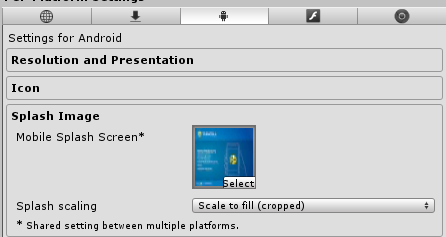
thought you did it in a script, try change it to letter-boxed because cropped is for smaller
I use letter-boxed but its same.I really dont understand that noone have any idea about fullscreen splash.Becoz its main issue for unity apps.
Answer by Trouch · Jul 26, 2013 at 12:57 PM
Here try this, copy paste this into a javascript and add it to the texture.
@script ExecuteInEditMode()
function Start ()
{
guiTexture.pixelInset.x = 0;
guiTexture.pixelInset.y = 0;
guiTexture.pixelInset.width = Screen.width;
guiTexture.pixelInset.height = Screen.height;
}
But how can i apply that texture to splash screen.is it related splash image?
Depends on what you're doing. Im not very proficient, but If you want an image to appear fullscreen, and that image is a GUI Texture, then you create a GUI Texture, add the image/texture you want, and then attach this script to it. everytime it starts up, it will stretch to the screen size.
unless its an animation or something, then i dont know, im fairly new too.
I use that code at other scripts and that works well.But I still not understand how can i relate guitexture with splash screen.
have a scene with the splash screen then have a transition from that scene to the actual game and you can use that as your splash screen
Yes, exactly what josh said, thats what i do too.
You create a new scene, with the guitexture you want and that piece of code.
Then After a certain time or keypress or buttonclick You load the scene/level that you want to show after the splashscreen.
Its a simple and easy method.
Your answer

Follow this Question
Related Questions
A node in a childnode? 1 Answer
Does Unity 5.3 with Android Pro license support using nine-patch PNG files as Android Launch Image? 0 Answers
default ios splashscreen blurry 0 Answers
Where to use isShowingSplashScreen? 0 Answers
FullScreen Mode Help 1 Answer
