- Home /
Stuck at "Failed to load window layout"
A few days ago, I started getting the below error on my laptop. When i click one of the first two buttons, the same error pops up immediately.
After rolling back my project to a prior version and getting the same error, I created a new project - it did however not open in unity before this error popped up again.
I switched to my main PC, which did not raise the error - until today. Now I can't open or create Unity projects (3D, URP and HDRP) anymore without getting stuck with this error.
The project opened earlier today, but after closing it and restarting my PC, the error popped up. I have not installed any third party assets or components in unity.
What's going on here?

Same problem here, but with loading my project on another computer (cloned from git repo)
Try opening the project with LTS version of unity
Answer by BinuwaraN · Sep 16, 2020 at 10:26 PM
Press [Load Default Layout]
Unity copies the correct default layout to CurrentLayout-default.dwlt
Unity complains that it still cannot load the layout
3a. Press Load Default Layout. < this fixes the fileCopy the now correct CurrentLayout-default.dwlt somewhere < copy it from the project that's not working. location =>"ProjectName"\Library\CurrentLayout-default.dwlt
Press Quit
Unity corrupts the file during quitting
Copy back the correct CurrentLayout-default.dwlt
Start Unity again
I was really hoping this would work for me! But it didn't.
I pressed Load Default Layout twice, then went to the folder of the game containing that file.
Copied it. Closed out.
Then I pasted it back in and reload, but I still encounter the issue.
I will send my CurrentLayout-default.dwlt file. Replace it with the one in your project. CurrentLayout-default.dwlt
Thanks. I have the same problem as @Zefugi but replacing CurrentLayout-default.dwlt with yours didn't help it unfortunately. I also tried deleting Library folder. Unity rebuilts it but the problem persists.
Pressing "Load Default Layout" did not cause an update to the CurrentLayout-default.dwlt. The contents of the file remain unchanged and the last-changed date/time remains the same.
$$anonymous$$aybe try deleting the library folder and following the same steps I mention or press the revert factory settings instead of load default layout.
Answer by DiscomfortZone · Dec 03, 2020 at 12:24 PM
i have this issue i pick "quit" ( or anything else before that ) load project from hub again....and it loads for the second time real pro solution
Your answer

Follow this Question
Related Questions
Creating a new Editor Window | How (where) do I save field values? 2 Answers
Retrieve Array of Texture2Ds dropped in EditorWindow ObjectField 0 Answers
Vector2 Editor Visualization 2 Answers
How can I make unity editor script notify user? 0 Answers
Multiple Instances of the Same Type of Editor Window 0 Answers