- Home /
Bezier curve that update in real time.
Hi. I was working on some curve path, and I made scripts based on This tutorial with some modifications, so it can always generate a trajectory acording to a target:
Curves.cs (This goes into game objects)
using UnityEngine;
using System.Collections;
public class Curves : MonoBehaviour {
public Vector3[] points;
public Transform target;
public bool isOn;
// Use this for initialization
void Start () {
}
public void Reset () {
points = new Vector3[] {transform.localPosition, new Vector3(2f, 2f, 2f), new Vector3(3f, 3f, 3f)};
}
public Vector3 GetPoint (float t) {
return Bezier.GetPoint(points[0], points[1], points[2], t);
}
public Vector3 GetVelocity (float t) {
return transform.TransformPoint(Bezier.GetFirstDerivative(points[0], points[1], points[2], t)) -
transform.position;
}
public Vector3 GetDirection (float t) {
return GetVelocity(t).normalized;
}
// Update is called once per frame
void Update () {
}
}
CurveInspector.cs (This render the curve)
using UnityEngine;
using UnityEditor;
using System.Collections;
[CustomEditor(typeof(Curves))]
public class CurveInspector : Editor {
private Curves curve;
private static int lineSteps = 8;
// Use this for initialization
void Start () {
}
private void OnSceneGUI (){
curve = target as Curves;
if (curve.isOn){
Vector3 p0 = curve.points[0];
Vector3 p1 = curve.points[1];
Vector3 p2 = curve.points[2];
//Setting first point on transform.position
curve.points[0] = curve.transform.position;
//Setting second point in middle of the first and third
Vector3 center = (curve.transform.position + curve.target.position)/2f;
center.y = center.y + 20f;
curve.points[1] = center;
//Setting third point on target
curve.points[2] = curve.target.position;
//Draw curve
Vector3 lineStart = curve.GetPoint(0f);
Handles.color = Color.green;
Handles.DrawLine(lineStart, lineStart + curve.GetDirection(0f));
for (int i = 1; i <= lineSteps; i++) {
Vector3 lineEnd = curve.GetPoint(i / (float)lineSteps);
Handles.color = Color.white;
Handles.DrawLine(lineStart, lineEnd);
Handles.color = Color.green;
Handles.DrawLine(lineEnd, lineEnd + curve.GetDirection(i / (float)lineSteps));
lineStart = lineEnd;
}
}
}
}
CurveMov.cs (Movement script for test purposes)
using UnityEngine;
using System.Collections;
public class CurveMov : MonoBehaviour {
public Curves curve;
public bool on;
public float duration;
private float progress;
private void Update () {
if (on){
progress += Time.deltaTime / duration;
if (progress > 1f) {
progress = 1f;
curve = null;
}
if (curve)
transform.localPosition = curve.GetPoint(progress);
}
}
}
When I start the game, the object with CurveMov goes through the path until reaching Target position without problems, and moving the object with Curves.cs on the Scene screen changes the path like I want, but when the same object start moving through code and unselected, the path doesn't change until I re-select the object.
I think is because OnScreenGUI works when the object is selected, on that the path is rendered and shows changes; unselected, the path never changes.
I want the path update in real time, not when the object is selected.
Answer by thelackey3326 · Dec 01, 2014 at 04:47 AM
A couple of things to check out
Your answer