- Home /
Tearing noise in rendering mode
I'm in trouble with "Tearing noise" (upper part of an image and lower part of it go off) appearing like as out of sync on the output CG in build mode. Since it's hard to explain with words, I took a video. As you see on the video, it is a belt-like noise that goes out horizontally in the middle of the screen when the CG scrolls horizontally.
Here's the environment when taking this video:
OS: Windows 7
GPU card: NVIDEA, P6000
Monitor: LG 4K Display
Software: Unity 5.6.2 ("V Sync Count" sets to "Every V Blank")
CG model: small enough to be able to get 60 fps
Strangely, with similar hardware environment, this phenomenon did not come out in the older version of Unity (version 4), but some time after version 5, I began to see this phenomenon and I tried out various GPU cards and 4K displays with many combinations, this problem persisted and never went away.
I wonder if something is wrong with the setup of Unity, but I need your help. Thank you.
Answer by hayasim777 · Jul 05, 2017 at 04:32 AM
The problem is self resolved.
When I changed the Windows desktop theme to "Aero" theme, then the noise disappears. I think if I used Windows10, this would not be the problem. I should have switched to 10 abandoning 7, that's quite reasonable...
Your answer

Follow this Question
Related Questions
Screen glitch on camera move 1 Answer
Blotchy lightmap rendering (Unity Free) 2 Answers
Objects not aligning, showing tearing or part of the object next to it 6 Answers
Build version: no player control, terrain, skybox... 0 Answers
Change The Size of the SubWindow and the Area It Covers In Unity 0 Answers