- Home /
The question is answered, right answer was accepted
Unity Tree Creator bug
I'm having this bug in tree creator that all of the sudden I open Unity and all my tree creator trees are gray. They still have normals and a little bit of diffuse color but mostly grey. This will all of the sudden happen and any tree that I make in this project after this happens inherit this problem.

You can even see this problem on a tree with just the default material.

I've looked all over the web and can't find anything like this. There was one person who was having a tree creator material problem and the answer was to use .psd textures. It's not just my trees though this happened to the trees on the tree creator tutorial package.
This is on Windows 7 with an ATI card
Something a little unrelated but what size textures should you use for tree creator trees?
Thanks for reading
Answer by the_j4k · Oct 23, 2013 at 10:16 PM
For anyone finding this now:
When creating Tree Creator Trees, disable fog in your Render Settings (edit->Render Settings...) or Unity will bake the fog into the optimized material texture maps and result in the above texture issues. Fog can be turned on again once the tree is done.
Cheers
And Thank you SO $$anonymous$$UCH! Did i miss that part in the Docs?
I do not think there are any docs about Tree Creator shaders. At least none by Unity.
Answer by Zaffer · Mar 11, 2013 at 08:52 PM
Hi Baldinoboy,
Once again, you have me stumped. Never saw anything like this; it looks like your bark material is not tiling the way it should. Try making a test pattern like red and white stripes and trying it out on your trees at different resolutions. That may tell you something about the problem. Also, do you have a backup from when before the problem started? If you can go back to that and then repeat your steps it may tell you something. Sorry I can't be more help.
I use 256x256 for leaf textures and either 256x256 or 256x512 for bark.
Zaffer
I used a uv map on the tree and the boxes line up. Except for right before the crease the texture is completely white. I don't have a backup for this project.
I'm working with tree creator on a new project where this problem does not exist. Going to keep a close eye to see what triggers it and I have backups for the new project.
This bug must involve the hidden shader that is used. I can input the material straight into the tree and it doesn't have that white, but of course you can't do that for terrain.
Thanks Zaffer for the quick response. I'll update with anything I find.
Follow this Question
Related Questions
How do I add multiple textures to 1 material 1 Answer
Reductional Shader, (vegetation / fall) 0 Answers
My Tree Creator window has messed up labels? 1 Answer
Trees Material Gets Weird On Mobile 0 Answers
Custom tree and material 0 Answers