- Home /
use tree creator for map object placement
Would it be usefull, due to the billboard function and the easy placement method, to place all map objects as custom trees via the tree-creator tool?
Just a note: please try to keep comments as comments (and not answers). The more entries below, the harder it is for other people to find a valid response.
If you'd like to open a thread for some more in-depth conversation, the forum: http://forum.unity3d.com/ is the place to go.
Answer by Zaffer · Jun 20, 2011 at 10:02 PM
Hi Floon,
You can add mesh objects to your terrain via the "flower" tab in the terrain inspector. There is a choice to "add grass texture" or "add detail mesh." Grass textures are just 2D images with an alpha channel. Mesh objects could be things like stones. Once these things are added, you can "paint" them onto the terrain in larger groups, rather than adding them by hand.
I don't know anything about using a custom mesh with the Tree Creator, I've only used the mesh it generates.
If you want a good all around tutorial on terrains, trees, grass, mesh objects and light and shadow, see this: Terrain tutorial Hope this helps.
Zaffer
Answer by Zaffer · Jun 20, 2011 at 07:46 PM
Hi, What do you mean by "map objects"? As far as I know you can only use the terrain tree tab to place actual trees that were either made with Tree Creator, or came with Unity3d. I think it is also possible to import trees made in other 3d programs, but difficult. If by "map object," you mean something other than a tree or bush, I think the answer is no.
Zaffer
Answer by floon · Jun 20, 2011 at 09:28 PM
Thanks for your intresst Zaffer, by "map objects" I'm talking about stones/flowers and stuff. I thought it would be usefull, to create the base vegetation with objects, which i added in the tree-creator via custom mesh and then add some unique prefabs, to make the look more intressting.
pro: -In my oppionion, it will come in handy for the gameperformance, becouse of the billbord function. (would be great if someone could confirm this) -It's very easy to use and mutch faster, then placing all single objects by hand.
contra: -i'm not very sure,if this method overloads the "max mesh trees" terrain-option and will create problems, when i'm trying to add wind.
//an other thing i couldn't figure out yet: will a map, which i created out of multiple terrains, have a higher "max mesh tree count", therefore i could paint up to 500 trees per terrain, or am i thinking in the wrong direction?
would be great if i could get some answeres :),Thanks for the answere. By map-opbjects, I'm talking about stones and stuff. You can define your onw mesh as a custom tree, therefore I thought it would be usefull to "paint" stuff like stones and flowers, becouse the billbord function comes in handy for the performance. //[I'm not totaly sure about this, would be great, if someone could confirm this]
One of the things I'm concerned about, though is the "max mesh tree" slider in the terrain options, if I'd paint like nearly every object with "custom-tree-stone" and stuff, will things like windzones, still work properly?
Another thing i can't find an answere for is: If I create a map out of multiples terrains, is the "max mesh tree" working for the specific terrain or for all terrains (i latelay had problems with wind and the max mesh tree slider). //[I just tested this, it seems to work, if you create 2 terrains and varied a bit with the sliders, both seem to sum].
Would be great if i could get any answeres :)
Your answer