- Home /
Making leaves for unity trees
So I'm struggling to find a tutorial on how to make leaves for unity trees. What I believe I need to do is take a picture of a branch with leaves and somehow import that into gimp. From there I get a bit lost.
Also is there a specific way I should be taking the pictures of leaves? I'm looking for, full leafed, like type branches. (Like the speed tree, the default trees in unity)
So my questions in order:
1) How do I take pictures of leaves for importing? (1 examples would be nice please.... if you are willing)
2) How do I set layers for the pictures (Alpha)? (If that's the right word)
3) Is there anything I should know there on top of?
Here's a site I went to.
Please ask if you have any questions.
Why don't you download Unity's standard asset pack and check out the trees provided there?
Answer by TheFish657 · Sep 23, 2017 at 07:07 PM
Most often, unless you have a very good camera and good photography skills and photoshop skills then you are going to be getting a lot of your textures from other sources; including the leaf. If you want to get some leaf textures then you can go to https://www.textures.com/ and search on there. The textures there are copyright free, as long as you don't violate the ToU (https://www.textures.com/terms-of-use.html).
Your answer