Brief sharp noise burts / clipping in soundtrack after Webgl build
Hi!
The audio in my project sounds perfect in Unity and when I choose "PC, Mac & Linux" platform build. But when I choose Webgl and upload to itch.io a "clipping" sound appears spontaneously on the left side in one of the soundtracks.
I recorded it and uploaded it here. (warning: the clipping is rather nasty, so be careful with headphones!).
Here are some details:
Using Unity 2019.3.14f1
Tried export audio again from Ableton. Tried different settings, for example wav and mp3, 16, 24 and 32 bit rate, different sample rates. The clips still appears but in different parts of the song but once choosing a certain setting the clips always appear in the same way every time you play the game.
Best result was with mp3, 16 bit 4400 Hz sample rate (just one clip).
Also tried different settings in Unity. Only thing that made a difference was when changing to "Force to mono". The clip then appeared only once instead of many times.
Other songs exported from Ableton with same settings are working just fine.
Tried to import and export from Audacity and online converter without any luck.
Doesn't sound like peak clipping to me. And the clips still appear when playing the soundtrack by itself.
Problem remains in chrome, firefox and explorer.
Problem remains when playing on a different computer.
I find the problem very bizarre and can't find anyone with the same problem really. I'm very thankful for any help!
Your answer

Follow this Question
Related Questions
overcome stereo pan in WebGL. No way to turn on mono audio? 0 Answers
Audio analysis in WebGL 1 Answer
Unity Build ignores audio spread 1 Answer
Loading external mp3 on webGL 1 Answer
How to use Unity? 1 Answer