error CS0101: The namespace `global::' already contains a definition for `GameManager'
hello Im very new to the whole scripting and unity engine . When importing project , I have this error
error CS0101: The namespace global::' already contains a definition for GameManager' 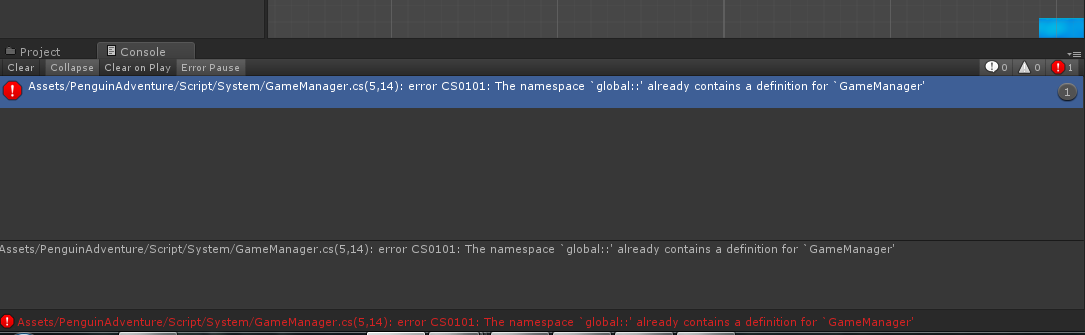
When I click the error appears to me :
using UnityEngine;
using System.Collections;
using UnityEngine.SceneManagement;
public class GameManager : MonoBehaviour {
[Header("Setup Level")]
[Tooltip("Is this final level of the World? the next World will be unlock")]
public bool isFinishWorld;
public int bullets = 10; //bullets for player fire
public int star1 = 100; //score needed to reach 1 star
public int star2 = 500; //score needed to reach 2 star
public int star3 = 1000; //score needed to reach 3 star
[Header("")]
public AudioClip soundSuccess; //sound played when level complete
public AudioClip soundFail; //sound played when fail
public static GameManager instance; //global call
public enum GameState
{
Menu, Playing, Pause
}
[HideInInspector]
public GameState state;
private int score = 0;
private int stars = 0;
private int heart = 5;
//Get Score from another script ex: int score = GameManager.Score;
public static int Score{
get{ return instance.score; }
set{ instance.score = value; }
}
//Get Stars from another script
public static int Stars{
get{ return instance.stars; }
set{ instance.stars = value; }
}
//Get Hearts from another script
public static int Hearts{
get{ return instance.heart; }
set{ instance.heart = Mathf.Clamp(value,0,7); }
}
//Get Bullets from another script
public static int Bullets{
get{ return instance.bullets; }
set{ instance.bullets = value; }
}
//Get Best of this level from another script
public static int Best {
get{ return PlayerPrefs.GetInt ("World" + GlobalValue.worldPlaying + GlobalValue.levelPlaying+"best", 0); }
set{ PlayerPrefs.SetInt ("World" + GlobalValue.worldPlaying + GlobalValue.levelPlaying+"best", value); }
}
//Get BestStars of this level from another script
public static int BestStars {
get{ return PlayerPrefs.GetInt ("World" + GlobalValue.worldPlaying + GlobalValue.levelPlaying+"stars", 0); }
set{ PlayerPrefs.SetInt ("World" + GlobalValue.worldPlaying + GlobalValue.levelPlaying+"stars", value); }
}
//Get Highest Level of this level from another script
public static int HighestLevel {
get{ return PlayerPrefs.GetInt ("World" + GlobalValue.worldPlaying + "HighestLevel", 1); }
set{ PlayerPrefs.SetInt ("World" + GlobalValue.worldPlaying + "HighestLevel", value); }
}
//Get current state from another script
public static GameState CurrentState{
get{ return instance.state; }
set{ instance.state = value; }
}
private PlayerController player;
void Awake(){
instance = this;
}
// Use this for initialization
void Start () {
state = GameState.Menu;
player = FindObjectOfType<PlayerController> ();
// AdsController.HideAds();
}
// Update is called once per frame
void Update () {
if (Input.anyKeyDown && state != GameState.Playing) //Start playing when hit anykey or any touch
Play ();
}
//play game
public void Play(){
state = GameState.Playing; //set state to playing
player.Play (); //call funstion Play() in player object
}
//called by another script by: GameManager.instance.GameSucess();
public void GameSuccess(){
// AdsController.ShowAds(); //show admob
// if (ApplovinController.Instance != null)
// ApplovinController.Instance.ShowAds (); //show applovin
state = GameState.Menu; //set state to Menu to stop player, enemy, monster,...because they only work when state = playing
//check level pass
if (GlobalValue.levelPlaying >= HighestLevel)
HighestLevel = GlobalValue.levelPlaying + 1; //if this level >= highest level then save next level number
//check and save best score
if (score > Best) {
Best = score;
//save best star of this level
if (score >= star3 && BestStars < 3)
BestStars = 3;
else if (score >= star2 && BestStars < 2)
BestStars = 2;
else if (score >= star1 && BestStars < 1)
BestStars = 1;
}
MenuManager.instance.ShowLevelComplete (); //Tell UI object show level complete panel
SoundManager.PlaySfx (soundSuccess); //play success sound
//Unlock New World
if (isFinishWorld) {
int WorldReached = PlayerPrefs.GetInt ("WorldReached", 1);
if (WorldReached == GlobalValue.worldPlaying)
PlayerPrefs.SetInt ("WorldReached", GlobalValue.worldPlaying + 1);
}
}
//called by another script by: GameManager.instance.GameOver();
public void GameOver(){
if (state == GameState.Playing) { //only work when in playing mode, to prevent duplicate calling
state = GameState.Menu; //set state to Menu to stop player, enemy, monster,...because they only work when state = playing
// MenuManager.instance.ShowGameOver (); //Tell UI object show Game Over panel
StartCoroutine(Restartcheckpoint(2));
SoundManager.PlaySfx (soundFail, 0.5f); //play fail sound
player.Dead (); //Tell player operate Dead() function
// AdsController.ShowAds(); //show admob
// if (ApplovinController.Instance != null)
// ApplovinController.Instance.ShowAds (); //show applovin
}
}
IEnumerator Restartcheckpoint(float time){
yield return new WaitForSeconds (time);
SceneManager.LoadScene (SceneManager.GetActiveScene ().buildIndex);
}
}
please help me
You have somewhere another File/class named Game$$anonymous$$anager both declared inside the same namespace global (which is the default name space for classes without a specified namespace). To fix it either remove/delete one of them or put at least one on a different namespace.Cheers.
Answer by zakaria92 · May 25, 2017 at 10:49 PM
Thank you for the solution
The problem normally happens when you drag and drop a script to another folder, while your text editor still has the script open. When you save the file in text editor, the file is re-created in old location, so you have two versions.
Answer by rlsmall · Oct 26, 2019 at 02:26 PM
In my case I saw the GmeManager Gear in the assets folder and I wanted to keep all scripts in the Scripts folder so I moved it there. But as Zakaria92 points out Unity automatically recreated the GameManager script in Assets so I had 2. Thanks zakaria92.
Answer by HernandoNJ · Jun 24, 2020 at 03:50 PM
In my case I had this error
Assets\Scripts\Shooting.cs(5,14): error CS0101: The namespace '<global namespace>' already contains a definition for 'Shooting'
It was because I had 2 copies of the same script in different folders so, I deleted one copy.
Your answer

Follow this Question
Related Questions
I have a problem with Unity 0 Answers
Help Troubleshooting: "Cannot generate 9 slice most likely because the size is too big." 2 Answers
URGENT!!! unity scene please review this question!! 0 Answers
I can not start my unity secion 5 (service not available, try again later) 0 Answers
i have problem when opening project 1 Answer