Help Troubleshooting: "Cannot generate 9 slice most likely because the size is too big."
Is there anyway to pin-point the code or image that is causing the error:
"Cannot generate 9 slice most likely because the size is too big."
I have no idea how to fix this error as it doesn't provide me with a source.
Please help.
Experiencing some unusual behavior:
If I delete all the objects in the scene and click run, I still get the error: "Cannot generate 9...". However, if I delete all the objects, right click on the scene and select "reimport" then the error goes away.
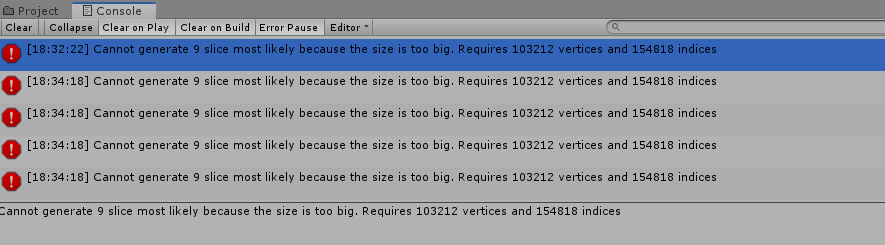
Version 2019.2.4f
Update Log:
This error is not dependent on any scene, which leads me to believe there is a png or jpg with either a border or 9-slice enabled guilty of generating this error. It's too big to full-fill the request (I don't know why Unity wont tell me which asset it is, unless I'm wrong and it's being generated through a script I didn't create). Since I can't manually search through thousands of assets and check if a border or 9-slice was enabled, I'll have to write a scaper bot that finds and quarantines any png.meta file with the border or 9-slice function enabled.
Answer by TeramonGame · May 04, 2020 at 02:25 AM
Despite what the error message says, it's actually an issue with Pixels Per Unit being too high on a small image.
After manually checking the hundreds of images in my game, I finally found the solution. For me, there was a small image (32px by 32px) with the Pixels Per Unit (PPU) set to 100. After changing this to 1, the error went away!
Answer by kaleidosgu · Aug 14, 2020 at 05:34 AM
In my case, I just change a spriteRenderer gameobject's drawmode from slice/tiled to simple.
Your answer