- Home /
images imported to be used for GUI are bigger and pixalated
Hello Guys,
I am trying to import an image (sprite atlas) after making it in Texture Packer and then importing it, this causes the image to be pixalated a bit and all the individual images are slightly bigger.
when i try to import the individual image on their own directly, they are no longer pixalated, but they are still a bit bigger, for example one of the images is 960 x 200, and i have set resolution of my game to be 960 x 1280 but still the imported image doesnt fit into when placed as UI -> Image and is bigger.
Can anyone tell me why both things are happening?
Thanks
Are the image files set to be imported as UI/Sprites?
Have you tried it with POT (Power of Two) images?
Your answer

Follow this Question
Related Questions
When i rotate a sprite looks pixelated in game view 0 Answers
[SOLVED] Pixelated edges on sprite? 2 Answers
Sprite pixellated from far away 0 Answers
How to pack a sprite with transparent areas 2 Answers
Poor Sprite Quality 1 Answer