- Home /
Poor Sprite Quality
nvm guys it doesnt matter anymore
It does! I am facing the same problem. Looks like sprites' resolution have to be modified for them to look good on different resolutions.
Did you check the settings I had listed in my answer (from like over 2 years ago). Also I wish the original question was left so that it helped others.
Of course, I've tried everything you listed there. Your answer did not solve the problem, judging by the author's comments. Looks like the only way to solve this is to change resolution of the image via script for different screen resolutions. Very uncomfortable. There're some threads about this and people act like this is very unusual. To me, it seems every developer using image files has to encounter this problem if they want their game to look good on different resolutions.
Answer by seandolan · Jul 05, 2018 at 10:26 PM
What settings do you have set on the Sprite/Image itself? If you change around the import settings it might improve the resizing. Also if your game screen is scaled it can impact quality of the game screen in Unity.
Here is what I would try:
Change the import settings on the texture/Sprite/image itself specifically the Point/Bilinear/Trilinear setting and the compression method and quality.
I would check the scale of the game window.
I would check the quality settings.
Finally I would build the game and see if the effects are still happening.
Here is a test of import settings I did:
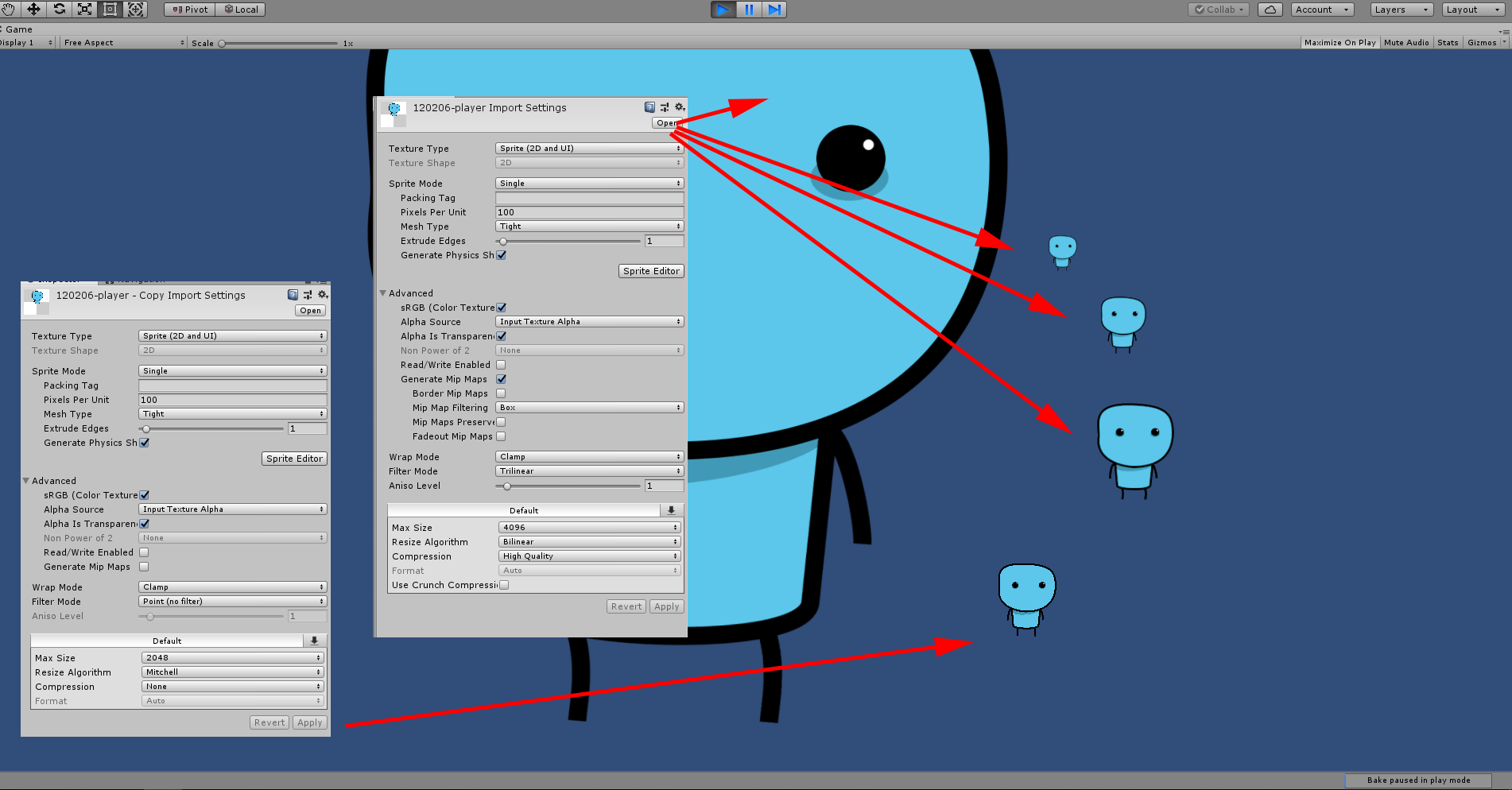
I did play around with the import settings. The filter mode doesn't seem to make a difference, although Point would not be used in this situation, because I need anti-aliasing. The only way I can make it look... not terrible... is by setting the max size to around 128, but at that point its just blurry. As for the scale in the game window, you can see in the second image on my original post that the scale is 1x. In the quality settings I played with the anti-aliasing but to no avail. I am not all that familiar with the quality settings, so if you have any more suggestions to try, let me know. Thanks for the response
Sweet, yeah didn't notice you had some of that stuff covered already. Are you able to upload the project files? I am sure we can work this one out.
So I reinstalled unity to see if it would have any affect, which it unfortunately did not. I created a new project and slapped the sprite in there, only to yield the past results. If you want to give it a go, just download the image in the original post. If it works for you it might be my computer or some graphics setting...
Your answer

Follow this Question
Related Questions
Sprite poor quality 2D 2 Answers
Quality issues with 2D sprites... 4 Answers
[SOLVED] Pixelated edges on sprite? 2 Answers
Sprite quality is very poor 3 Answers