- Home /
How to Increase Grass Density?
My level contains a really big terrain, which is problematic for the mesh resolution. Anyway, I want to paint grass on it, but the terrain resolution sets the density of the grass chunks, leaving too much space between them.
Is there a way around this? How can I increase the grass density between two terrain vertices?
Answer by Eric5h5 · Apr 29, 2010 at 01:33 AM
You can increase the detail resolution to 2048. If that's still not enough, then you might be better off with multiple smaller terrains instead of one really big one.
Answer by khalil · Apr 29, 2010 at 12:59 AM
You could try making a small block of terrain as a seprate game object. Then fill that mash up with dense grass, then duplicate it and set them where appropriate.
Answer by Blam · Apr 03, 2011 at 07:41 PM
I'm new here so take this with a grain of salt, but the way I made some really nice looking thick lawn was just to add another grass texture in the terrain editor. I just loaded in the grass texture already being used to make an identical duplicate grass and then I painted that grass over the existing grass on the same terrain. Simple! I needed another two copies before it started looking decent, although I suspect the quantity will bite me later on somehow but it's looking perfect and running smoothly so far.
I second Ben's approach, especially if you need some grass to be dense, and other types to be sparse. It would keep you from having to increase the density for the entire terrain. Like...a lawn type area may need dense, and you could layer two grass textures per tile. But a scrub type area would only one layer.
Answer by MohdGasim · Sep 09, 2012 at 09:23 PM
Im also working on a massive 40kmx40km terrain.....best solution i found so far is to divide the terrain into segments and use stitchscape to align them......then use the camera's field to turn the terrains on and off as you move across them (i use uscript as i am in no way a coder)....so far....i tested it on a slower system and works great compared to a large terrain (4kmx4km) i did as a test run.....check out first run post on my blog....hope it helps...
Your answer

Follow this Question
Related Questions
Specify detail density and detail distance PER grass texture? 0 Answers
Low grass density 0 Answers
Is Terrain Glitched???? 0 Answers
Detail mesh pipeline 1 Answer
How to make lag free terrains 1 Answer