- Home /
Projecting stained glass window onto other surfaces.
I know how to use the fx/glass/StainedBumpedDistortedSpecular shader. Looks great. But when I filter a dynamic light source through the colourful stained glass window, it doesn't project into the room like it would in real life. I'm trying to get the distortion and colours to appear on the floor, walls and furniture. Help.
Answer by PatHightree · Aug 27, 2010 at 04:01 PM
In the light's inspector window you can choose a cookie texture. If you use that with a spotlight, you should be able to position and aim the light so that it falls through the window. If your player can also go outside, you'll have to switch off the light when he does so, or use the culling mask so that the cookie light only affects the objects inside the room with the stained glass window.
Answer by Eric5h5 · May 21, 2010 at 08:09 AM
Realtime computer graphics work almost nothing like real life, because that would be incredibly slow. Most of what you see is just a bunch of tricks. Ideally you'd compute this effect in a 3D app and use it as a lightmap, but that requires a static light source. If you really need the light to be dynamic, you can try faking it with a projector (you'd need a custom shader in this case, like this one).
Your answer

Follow this Question
Related Questions
Refractive glass shader 1 Answer
Is it possible to create a glass shader in Unity Free? 1 Answer
How do I create an 'energy flowing through a circuit board' effect? 1 Answer
On screen effect with limited components. 0 Answers
Is there an easy way of identifying shader keywords in use on a project? 0 Answers