- Home /
Perfect Hexagonal Tilemap
I want to make a perfect hexagon tilemap. I know the width to height ratio of a point top hexagon is sqrt(3) : 2, so I put 1.73205081 for x and 2 for y on the cell size setting. However, my (256 x 256) textures are smaller than the cells on the tile palette. How do I make take away the gap between my tiles and still retain the perfect hexagon shape?

Answer by mrudnicki · Oct 04, 2018 at 06:09 AM
Hi, I'm not sure but something wrong happened to your grid currently, lines are overlayed.
I'd start by adjusting Pixel for unit in sprites of your tiles so it's located closest to the grid. Maybe you'd need to manipulate Custom Pivot in Sprite's Editor (but I think it's not necessary in this case). Then you can adjust the Cell's size in the Grid of your tilemap.
Any idea how to make my grid not overlay the hexagons on top of each other?
Have you tried to get default values for Grid's Cell size?
When I do that, the hexagon tiles are squashed.
Your answer

Follow this Question
Related Questions
Having trouble with dragging sprites into the tile palette 1 Answer
How to create tile prefabs? 1 Answer
Make tilemap better 1 Answer
Tile Palette not showing tiles 14 Answers