- Home /
Tile Palette not showing tiles
I'm trying to add 2D tiles to my scene using the Unity Tilemap feature. I have created the Tilemap and a Tile Palette. When clicking & dragging my 2d tile sprites into the Tile Palette, they do not show in the Palette window. Because of this I have been unable to brush any tiles onto the Tilemap.
My ppu is 128 however the tiles I am using are 512x512 in size.
Does anybody know how I can get this working? I'm not sure what I am doing wrong.
I have the same issue since I upgraded to the newest version of Unity. These links couldnt help me. I already reported this bug.
I have the exact same problem. Perhaps upgrading to latest version was a mistake.
I also submitted bug report.
I did as Yeahninja suggested and downloaded version 2017.3.1 - tiles are now displayed.
I have working tilepalettes on 2017.4.4.f.1 LTS through the unity hub
Answer by Txandy · May 01, 2018 at 07:26 PM
I think i have the same error, i do all like the tutorial, but nothing show in tile palette but if i click in tile map i can draw...

I solved this updating unity3d to last beta version: 2018.2.0b2
Answer by Yeahninja · May 01, 2018 at 09:31 PM
I was having exactly the same problem as Txandy and gunn2113 are above. I followed all the tutorial instructions I could find, but was never seeing any of the tiles I'd created appear in my Palette. I could select them by guess work and still paint with them about 50% of the time ( no clue why some would work and not others) but I couldn't see any of them in the palette no matter what I did.
I downloaded an older version of Unity and installed it to a different directory. The version from February (2017.3.1) and now everything is working just like it does in the tutorial videos.
UNITY DEVS: I'm just throwing out a guess here, but did the fix applied in Feb. get overwritten in the new build? I notice that one of the fixes / patches in Feb. had to do with null pointers in the Tile Palette. I realize that small time 2D developers like us aren't your biggest customers, but any help would be appreciated.
-Loving this platform / engine so far!
Answer by Julianobsg · May 03, 2018 at 02:00 PM
Had the same problem, just updated to version 2018.2.0b2(it's a beta version) and it worked, so I think this problem will be fixed soon.
Oh thank you. I was freaking out trying to import a tilemap today. Hope it releases soon.
Confirmed - same for me. 2018.2.0.b5 for me (Beta) is working.
Answer by Favo-Yang · May 02, 2018 at 01:33 PM
It seems a bug introduced by Unity 2017 4.2f2 LTS. @lennart862 what's the issue tracker number?
This is the issue tracker I found, but been marked as duplicated. Unity issue tracker system didn't show the original issue it was duplicated with, so I can not upvote it. But it means Unity has been aware of the issue, and may fix it in next patch release.
Answer by bunnynsnake · Apr 17, 2018 at 06:01 PM
check out theses few sites, they helped me when i was doing the same thing, but i was doing it for a mobile joystick https://docs.unity3d.com/Manual/Tilemap-CreatingTilemaps.html https://blogs.unity3d.com/2018/01/25/2d-tilemap-asset-workflow-from-image-to-level/ https://docs.unity3d.com/Manual/Tilemap-Physics2D.html
And these 2 videos helped also https://www.youtube.com/watch?v=70sLhuE1sbc https://www.youtube.com/watch?v=dCLbzeZ80Ag
hope that helps
Your answer

Follow this Question
Related Questions
Make tilemap better 1 Answer
Perfect Hexagonal Tilemap 1 Answer
Gaps between tiles in a tileset 1 Answer
Having trouble with dragging sprites into the tile palette 1 Answer
Black lines between tile sprites 0 Answers