- Home /
Improving textures and lights of display.land 3D model, after drag and drop it into Unity
I use the display.land app to create a 3D world. The original model looks like this:

After drag and drop it into Unity, it doesn't look good. For example, notice the right building:
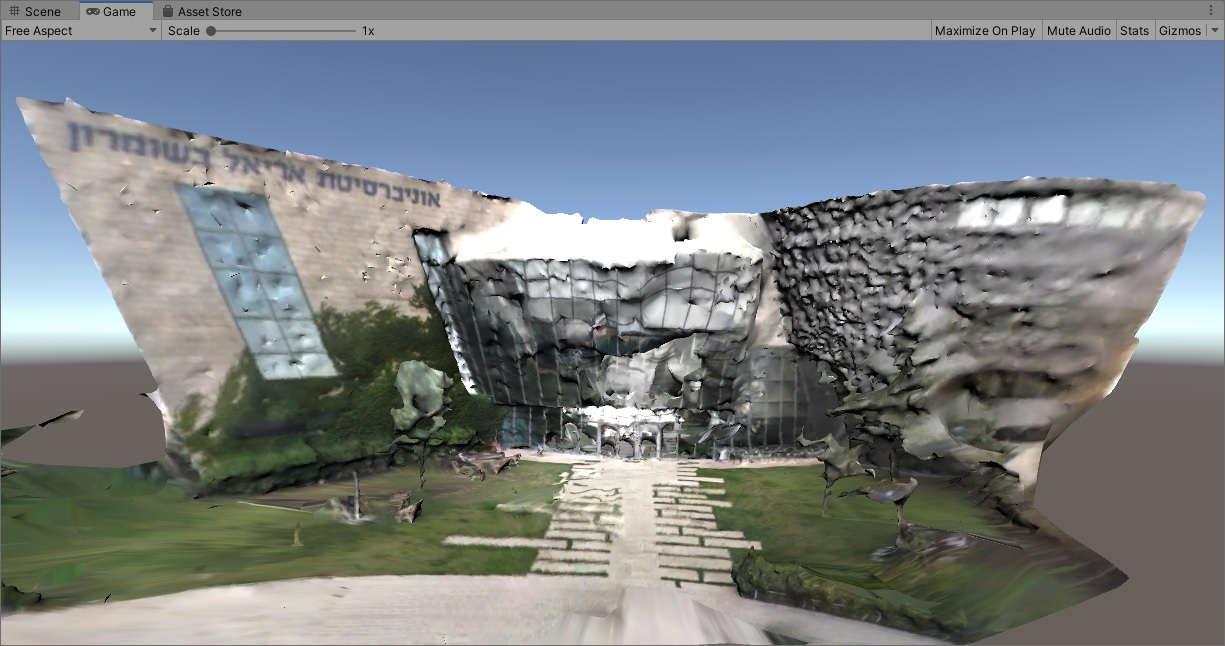
How can I improve the textures and how can I improve the lights?
A link For view and download the model:
https://display.land/s/7LRR16SHvTYS6geovw5f24
Comment
Your answer

Follow this Question
Related Questions
Why do my imported textures look a lot darker with odd shadows? 2 Answers
How do I dim character lights dynamically? 1 Answer
Where are all my assets and textures? 1 Answer
How do I apply Multiple textures to a surface? 1 Answer
C4D R11.5 -Unity iPhone - Can I Use the animate Textures feature in Unity? 3 Answers
