- Home /
Applying post-processing effects to RenderTextures
What I am trying to do is create a RenderTexture that exactly mimics the view from a camera and apply it to a plane that is scaled and position to take up the entire view of a second camera. The idea is the view from Camera_1, looking at an arbitrary scene, and the view from Camera_2, looking at a plane with a RenderTexture from Camera_1 applied to it, should be identical.
Currently I have this almost working using the Angry Bots example project from Unity 4.2.2f1 as my test. I have a "dummy" camera which is a child of Camera_1 and has the same view, except it renders to a target texture. I also dynamically scale and position a plane just in front of Camera_2 so that it takes up the entire view and apply the RenderTexture from Camera_1_Dummy to it. The results can be seen in the link below.
Camera_1 viewing the 3d scene
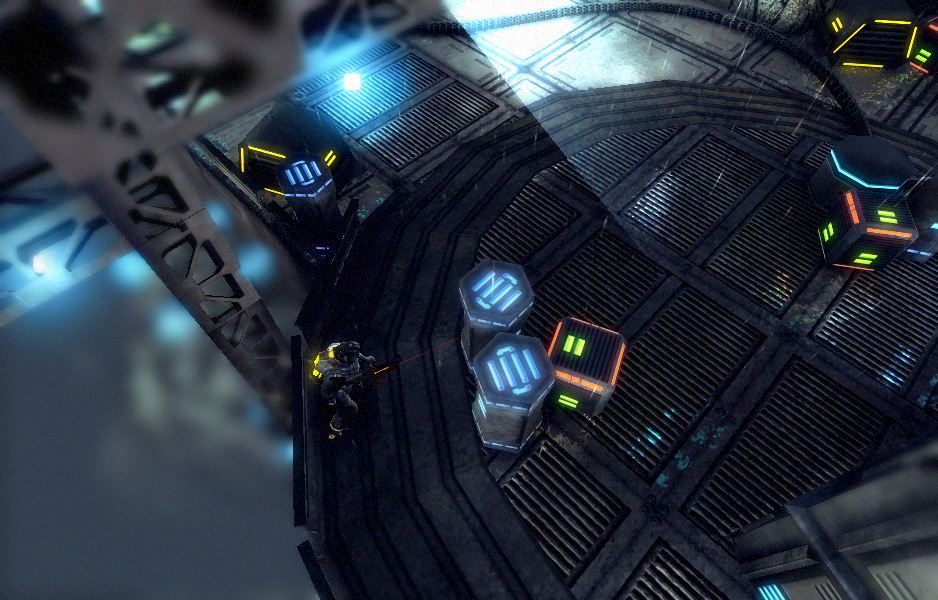
Camera_2 viewing a plane with the RenderTexture from Camera_1_Dummy applied
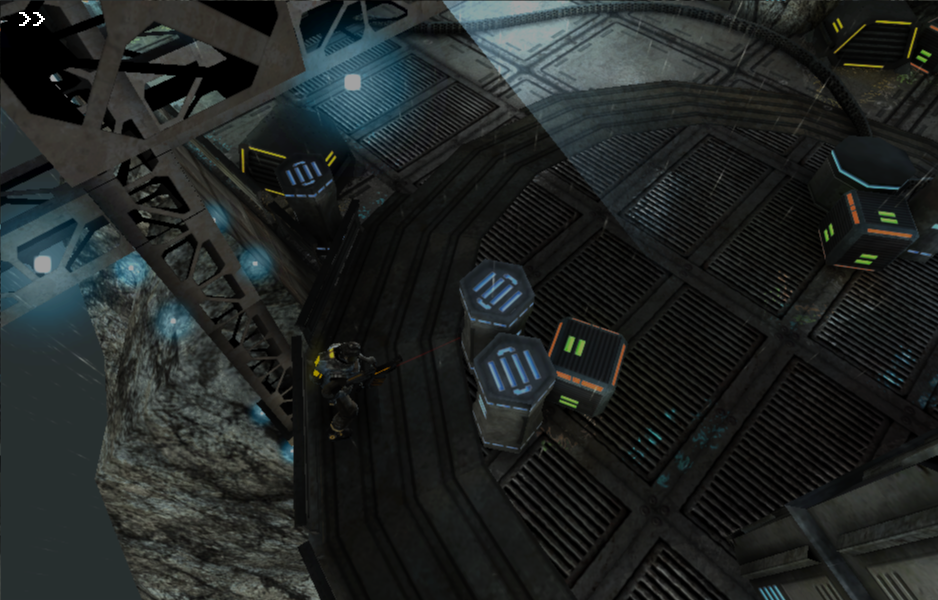
As you can see, other than lighting issues, the RenderTexture is missing all the shader and post-processing effects that are applied to the view of Camera_1, namely the effects from the scripts MobileBloom, ReflectionFx, HeightDepthOfField, and ColorNoise that are attached to the Camera obeject. What I want is for the second picture to look EXACTLY like the first so that if I were to switch between the two cameras, the user wouldn't even notice.
I assume to do this, I need to somehow catch the RenderTexture after it has been updated by Camera_1_Dummy and before it has been displayed in the scene and then apply all the same effects to it? I haven't been able to find much information on the Camera rendering to RenderTexture flow. If anyone could tell me if it is even possible to do what I am asking, and if it is, how can I go about recreating the same image effects on the RenderTexture as I do for the actual camera. I was hoping there was a way to simply copy the view of the camera after all those effects have been added and use that as my texture but I haven't figured out how to do that yet.
TL;DR How to include all the shader/image/post-processing effects in a camera's targetTexture/RenderTexture?
Answer by CANAD14N · Nov 04, 2013 at 08:19 PM
Fixed. Overlooked the fact that the scripts attached to the Camera_1 which were responsible for the image effects were not attached to the Camera_1_Dummy object and therefore were not included in the RenderTexture. Attaching these scripts to the camera that is actually rendering to the texture fixed the problem. Apologies for the simple mistake.
Your answer