- Home /
Cubemaps disappearing from objects with identical material?
I have a very simple reflective material that is using a cubemap (it is the default reflective/specular material).
However, whenever I have more than 2 objects with this material on-screen, the cubemap vanishes from all but 1 of the objects.

When I delete 5 of those gray blocks, the remaining 2 will properly use the cubemap. But as you can see, when all of these are here, only 1 of them shows the cubemap.
More confusingly, if I take any of the blocks with the broken cubemap and move it far away, its cubemap reappears. What's going on, and is there a way to fix it?
Hoping someone out there knows something about why reflections disappear like this. :( Still stuck.
Hi,
Please mention the platform (webplayer/standalone) the unity3d version you're using - along with the hardware you're seeing this on.
I just put together a small test scene with cubes & spheres sharing the same reflective material. On win7 / unity3.4.2f2 this runs fine on my machine QuadCore i7/ nvidia 260 GTX.
Unity Answers doesn't allow me to attach my webplayer here .
This happens in the editor, while playing in the editor, and while playing in standalone. Using Unity 3.5. I have an Nvidia 550GTX/Windows 7. It's being deployed as PC standalone (32-bit). Unity free, forward rendering, one directional light.
It's obviously a batching issue. Windows had problems with batching, early on, that weren't present on other platforms. Apparently this is still the case. File a bug. Turn off batching as a workaround; it's not all that helpful on PC anyway.
Thanks. Turning off batching fixed it, and for that matter, I got absolutely no change in performance from doing so. As long as that remains the case, I'll just keep the batching off.
Answer by Jason B · Feb 06, 2012 at 08:50 PM
For the sake of being able to mark this question as officially answered:
Jessy noted that this is a batching issue. If you're experiencing this problem, turning off batching fixes it. Thanks to Jessy for the solution.
Alternatively, I think you could also instance the material across all of the problem objects. This would eliminate the batching error for only those objects and allow you to batch other objects as usual.
Your answer

Follow this Question
Related Questions
Image-Based Lighting refreshing 0 Answers
Applying Theme to game ? 0 Answers
Sprite disappears after adding a material to it 1 Answer
See through issue in iOs 0 Answers